Help
Upon logging in, you will be directed to the overview page on the WP500 Gateway. To access the comprehensive help documentation for the product, follow these steps.
Accessing Help Hub:
- Log In:
Log in to the web configuration interface of the WP500 Gateway.
- Overview Page:
After logging in, you will be directed to the overview page displaying key information about the device.
- Help Button:
On the top side of the page, locate the "Help" button.
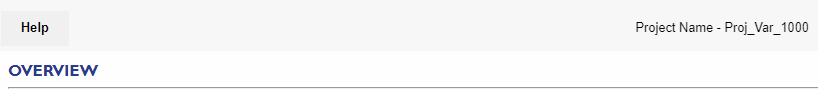
- Open Help Hub:
Click on the "Help" button to open the Help Hub, which is provided by TAS India.
- Select Version:
Within the WP500 Help Hub, click on the option to "Select Version."
- Choose WP500 Hardware Version:
From the available options, choose the hardware version of WP500 that you are using.
Navigating Help Documentation:
- Browse Topics:
Once the version is selected, you can browse through various topics in the help documentation.
- Search Functionality:
Utilize the search functionality to quickly find information on specific topics.
- Interactive Guides:
Explore interactive guides and tutorials to enhance your understanding of WP500 features and functionalities.
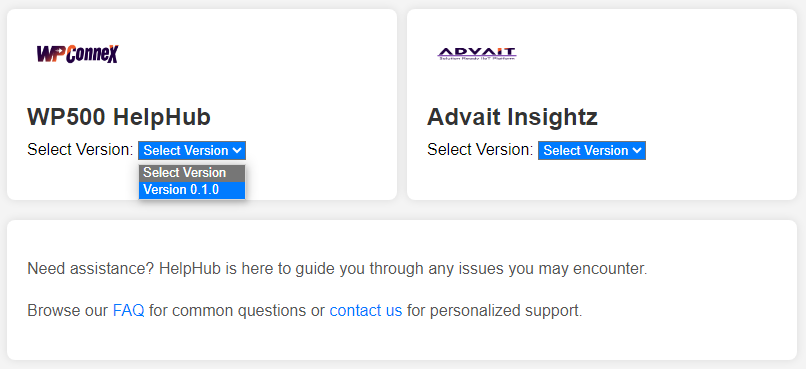
Created with the Personal Edition of HelpNDoc: Easy EPub and documentation editor