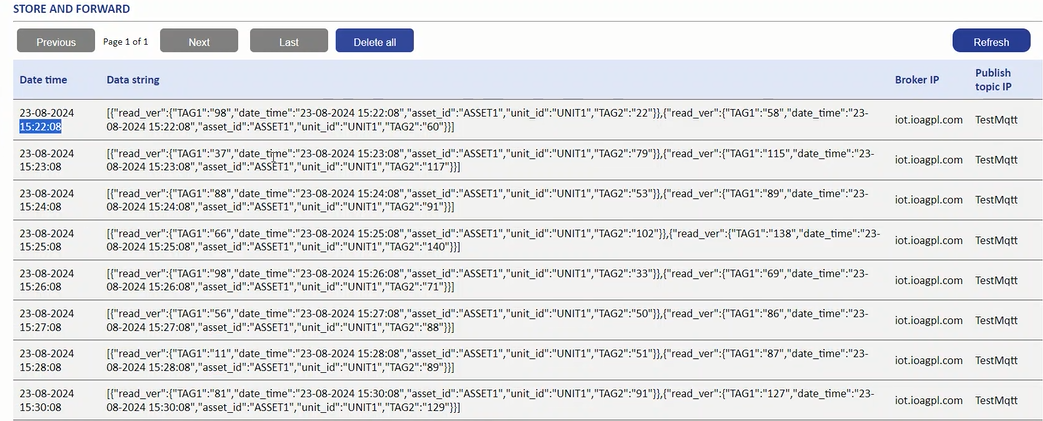Store and Forward
The WP500 Gateway's Store and Forward feature is a critical function for ensuring reliable data transmission, even in the face of network disruptions. It secures data generated during temporary outages and guarantees that no information is lost. Here’s how this feature works and how you can effectively manage it:
How Store and Forward Works:
|
Sr. No. |
Fields |
Description |
|
1. |
Data Storage During Outages |
When network connectivity is lost, the WP500 gateway temporarily stops forwarding data to the broker. However, any data generated during this period is securely stored in the device's internal database. This ensures that valuable data is not lost during the disruption. |
|
2. |
Automatic Data Forwarding Upon Reconnection |
Once network connectivity is restored, the WP500 gateway automatically resumes forwarding data. It publishes both real-time data and any stored data that was collected during the outage. This process ensures seamless data transmission and recovery. |
|
3. |
Enhanced Data Resilience |
The Store and Forward feature is designed to enhance data resilience by maintaining a continuous flow of information, even when the network is temporarily unavailable. This guarantees the reliability and integrity of the data. |
Store and Forward Configuration
- In the JSON Builder, you need to enable the Store and Forward function. Once activated, the data generated during network disruptions will be managed and forwarded under this section.
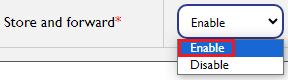
- To ensure that any recent changes or updates to the configuration are applied, click the Refresh Page button. This refresh action updates the configuration settings, ensuring that all modifications e accurately reflected in the system.
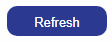
- You can view the data currently stored and awaiting forwarding in the Store and Forward Table located below the configuration settings. This table provides detailed information about the stored data, including:
|
Field |
Description |
|
String |
The actual data string that has been stored. |
|
Date Time |
The timestamp indicating when the data was stored. |
|
Broker IP |
The IP address of the configured broker associated with this stored data. |
|
Publish IP |
The IP address to which the stored data will be published once connectivity is restore. |