MQTT
MQTT (Message Queuing Telemetry Transport) is a lightweight, publish-subscribe messaging protocol designed for efficient communication between devices in IoT environments. In the WP500, MQTT plays a crucial role in facilitating real-time data exchange, ensuring seamless communication between connected devices and systems. This section outlines how to configure the MQTT server, set up command settings, configure alarms, and utilize the store-and-forward feature for resilient data transmission.
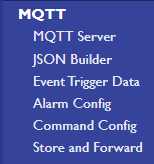
|
Fields |
Description |
|
MQTT Server Configuration |
The WP500 allows you to configure an MQTT server for managing the communication between various devices. By setting up the MQTT server, the WP500 can publish and subscribe to topics, enabling efficient data sharing and real-time updates across your network. The server configuration includes specifying the broker address, port, and security settings like SSL/TLS for secure communication. |
|
Command Settings |
Command settings in MQTT allow for the control and monitoring of devices through specific MQTT topics. The WP500 provides a user-friendly interface for configuring these command topics, enabling you to define commands for controlling devices, reading data, or triggering specific actions. This feature is essential for managing and automating tasks across the WP500 ecosystem. |
|
Alarm Configuration |
Alarms can be configured to notify users of specific events or thresholds. In the WP500, MQTT is used to publish alarm messages to predefined topics when certain conditions are met, such as sensor readings exceeding a threshold or system malfunctions. These alarms can be monitored in real-time, enabling quick responses to potential issues. |
|
Store-and-Forward Configuration |
|