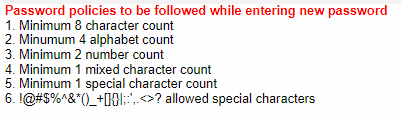Reset Password
The Reset Password feature in the WP500 Gateway provides users with a secure and straightforward way to update their account credentials. Regularly resetting your password is essential for maintaining strong security and protecting your system from unauthorized access. This feature allows users to change their password directly from the user profile section, ensuring continued protection of their account and sensitive data.
By utilizing the Reset Password option, users can enhance their account security, minimize the risk of cyber threats, and ensure that only authorized individuals have access to the WP500 Gateway.
Reset Your Password
- Click on the User profile > Reset Password menu in the WP500 web interface.
- In the designated field, enter your current username associated with your WP500 account.
- Input your existing password in the Old Password field. This step is required to authenticate your identity before you can set a new password.
- Type your desired new password into the New Password field. Ensure that the new password complies with the password policy provided in the password dialog box.
- Re-enter the new password in the Confirm Password field to verify that it matches the password entered in the previous step.
- click on the Submit button to save the Reset Password Configuration.
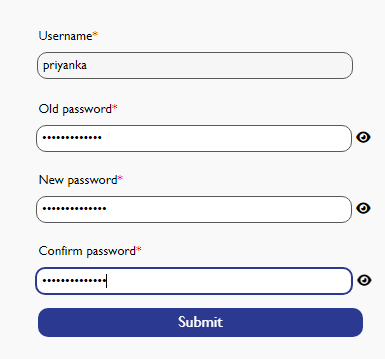
Password Policy:
|
Fields |
Description |
|
Minimum Length |
Ensure the password meets the minimum length requirement specified in the policy. |
|
Complexity Requirements |
Include a mix of uppercase letters, lowercase letters, numbers, and special characters as specified. |
|
Prohibited Elements |
Avoid using easily guessable information such as common words or personal details. |