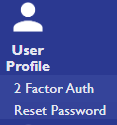User Profile
The User Profile section of the WP500 Gateway offers a centralized interface for managing your account settings and security features. This section allows users to easily update personal information, adjust account preferences, and configure security measures to protect their access to the system. By providing essential options like password reset and two-factor authentication (2FA), the User Profile section ensures that users can efficiently control their profile details and maintain the highest level of account security.
In the User Profile section, you can:
- Reset Password: Change your password regularly to enhance ongoing security and ensure secure access control to the system.
- Two-Factor Authentication (2FA): Add an additional layer of security to your account by enabling 2FA, which requires a second form of verification during login.
By managing these settings in the User Profile section, users can safeguard their account information and ensure their WP500 Gateway remains secure.