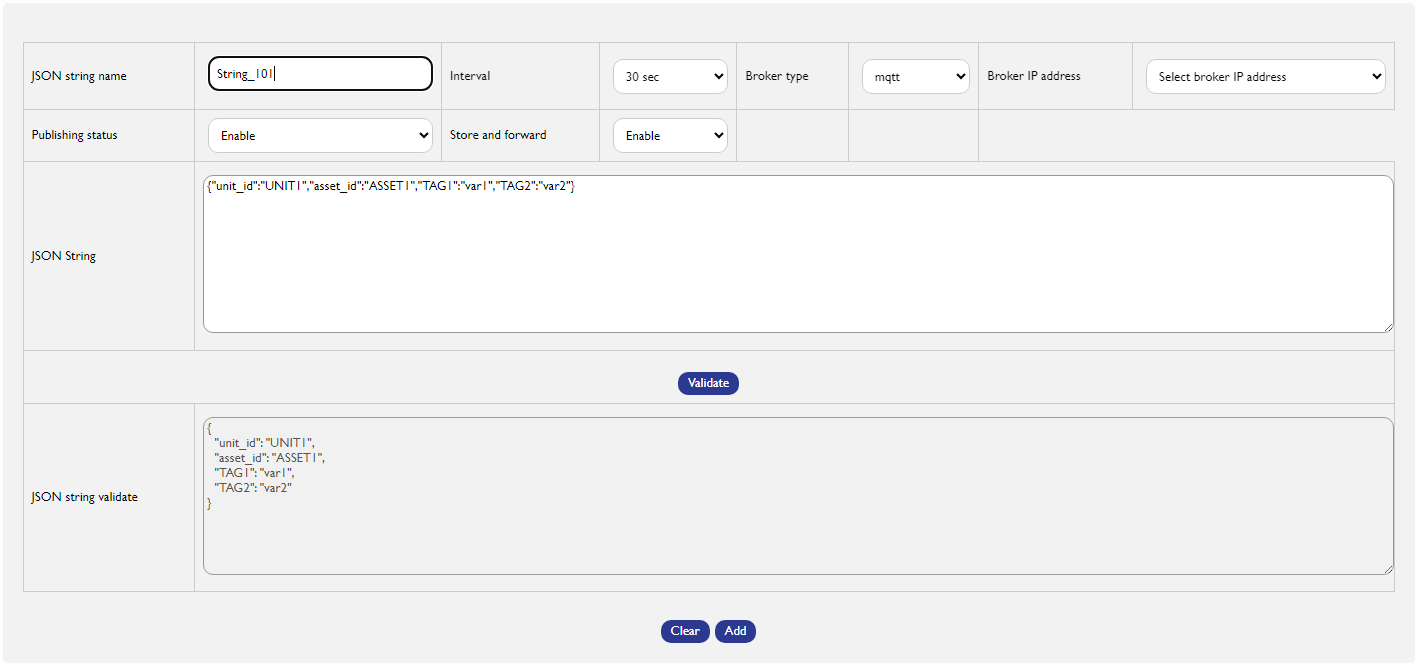Json Builder
The WP500 Remote Terminal Unit (RTU), Operational Technology (OT), and Gateway supports advanced messaging capabilities, particularly using the MQTT protocol, a lightweight messaging protocol widely used in IoT and industrial automation environments.
JSON in MQTT:
In the context of MQTT, JSON (JavaScript Object Notation) is commonly used to structure the payload of messages exchanged between devices and systems. JSON provides a lightweight, text-based way to represent structured data, making it easy for machines to parse and humans to read.
The WP500 device leverages JSON for sending structured data over MQTT to ensure efficient communication between devices and cloud services. A typical JSON string might contain information such as unit_id, asset_id, and associated tags (e.g., sensor values or status indicators). By organizing this data in a JSON format, the WP500 can communicate complex data structures effectively, allowing for detailed monitoring and control of industrial processes.
JSON Configuration
The WP500 device includes a configurable interface for setting up JSON strings for MQTT communication. This configuration allows users to define custom data structures for different use cases, ensuring the flexibility and scalability of the system.
|
Sr. No. |
Fields |
Description |
|
1. |
String Name |
Enter the JSON String Name . This is a unique identifier for the JSON configuration. It enables the user to reference and manage different JSON strings easily. |
|
2. |
Select Interval |
This defines the frequency at which the JSON string data will be published via MQTT. The interval can range from real-time data transmission to periodic updates, depending on the application's requirements. |
|
3. |
Messaging Protocol |
Choose the messaging protocol, such as MQTT, which determines how the WP500 will communicate with other devices or systems. |
|
4. |
IP Address |
Enter the IP address of the MQTT broker that will manage communication between devices. The WP500 must be configured with the correct broker IP address to ensure successful data transmission. This controls whether the JSON string is actively being published. Enable this option to allow the WP500 to start transmitting data. |
|
5. |
Enable Store and Forward |
This feature ensures that data is temporarily stored if communication is interrupted and is forwarded once the connection is restored. This helps maintain data integrity and prevents data loss. |
|
6. |
Data Point Names |
Specify the data point names (e.g., Tag 1, Tag 2) within the JSON string structure. These tags should correspond to variables configured in Straton programming. An example JSON string structure might look like this: { |
|
7. |
Add |
Once all the required fields are filled out, click on the Add button to save the JSON Builder configuration. |