Structured Text (ST) / Instruction List (IL) Editor
The ST / IL editor is a powerful language sensitive text editor dedicated to IEC 61131-3 languages. The editor supports advanced graphic features such as drag and drop, syntax coloring and active tooltips for efficient input and test of programs in ST and IL.
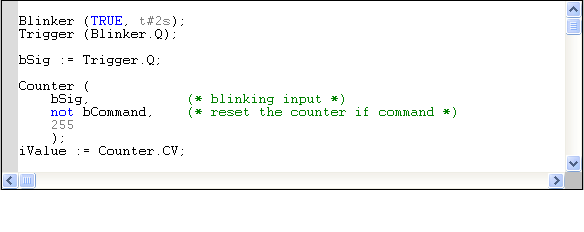
The ST / IL editor also supports context sensitive help. Place the caret on a keyword or on the name of function or function block and hit F1 key to get help about the text.
You can use the following commands of the vertical toolbar:
|
Parameter |
Description |
|
Auto completion |
Opens the dialog to create or insert a variable at the current cursor position. You can also open the dialog via pressing Ctrl + Space. When the dialog opens, there are three options:
|
|
Insert FB |
Opens the Select dialog, to insert a function block. |
|
List Key Words |
Opens a dialog to select content, which should be added to the program:
|
|
Insert comment line (Ctrl+ K) |
Changes an entry to a comment. |
|
Remove comment (Ctrl + Shift + K) |
Changes a comment to a normal entry. |
|
Show Value in Text |
If enabled, the value of a variable is shown next to its name in the code. |
|
Show Expression |
Allows to see a alternative graphical view for regular expressions in the code. Select the expression and press Show Expression to open a popup window that shows the expression in a graphical view. |
|
Indent text |
Indents the selected text. |
|
Group/Ungroup Lines |
Allows to group or ungroup text lines, based on used control structures (e.g. IF-ELSE) or multi-line comments. Grouped lines can be collapsed and expanded in the editors display. |
|
Other topics in this chapter ST / IL Drag and drop features |
Structured Text (ST) / Instruction List (IL) Editor |
|
IEC 61131-3 Automation platform > IEC 61131-3 Programming Environment > Editing programs > Structured Text (ST) / Instruction List (IL) Editor |
Created with the Personal Edition of HelpNDoc: Free EPub producer

