Select dialog
In this dialog you can search for a specific function block and select it to be integrated into the program.
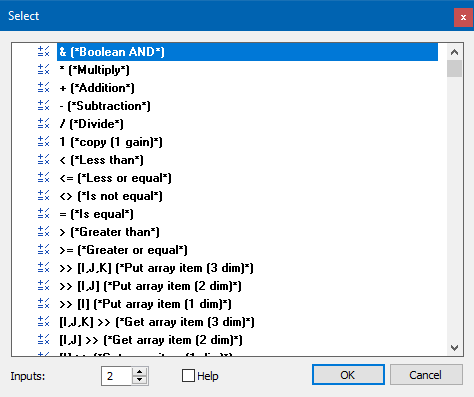
Hint: In FBD and LD language the dialog can be opened via a double-click on a function block.
Define your settings.
|
Setting |
Description |
|
Inputs |
Allows to define the amount of inputs of the function block, which will be added. Useful for calculations with several variables in languages with a graphical view:
Available only for the following functions blocks:
|
|
Help |
Shows the chapter of the corresponding function block in the online help, if active. |
Navigation
|
Button |
Description |
|
OK |
Applies settings and closes the dialog. |
|
Cancel |
Discards all changes and closes the dialog. |
Select dialog |
|
IEC 61131-3 Automation platform > Programming - Reference guide > Programming languages - Overview > Structured Text (ST) > Vertical Toolbar > Select dialog |
Created with the Personal Edition of HelpNDoc: Powerful and User-Friendly Help Authoring Tool for Markdown Documents

