WP Connex Workbench
The Workbench section in the WP500 Services menu provides tools for Straton programming configuration through the WP Connex IEC61131-3 Workbench.
It includes two main functions: Straton Live Data and Straton Update.
Straton Live Data
The Straton Live Data function allows you to monitor real-time data from the Straton programming file loaded into the WP500. To use this feature:
- Open the Straton Live Data section in the Workbench interface.
- You will see a display of all variables (tags) with the following details:
- Tag Name: The name of the variable or tag.
- Tag Value: The current value of the tag.
- Access Error Code: Any error codes related to accessing the tag.
- Access: Access of Variable.
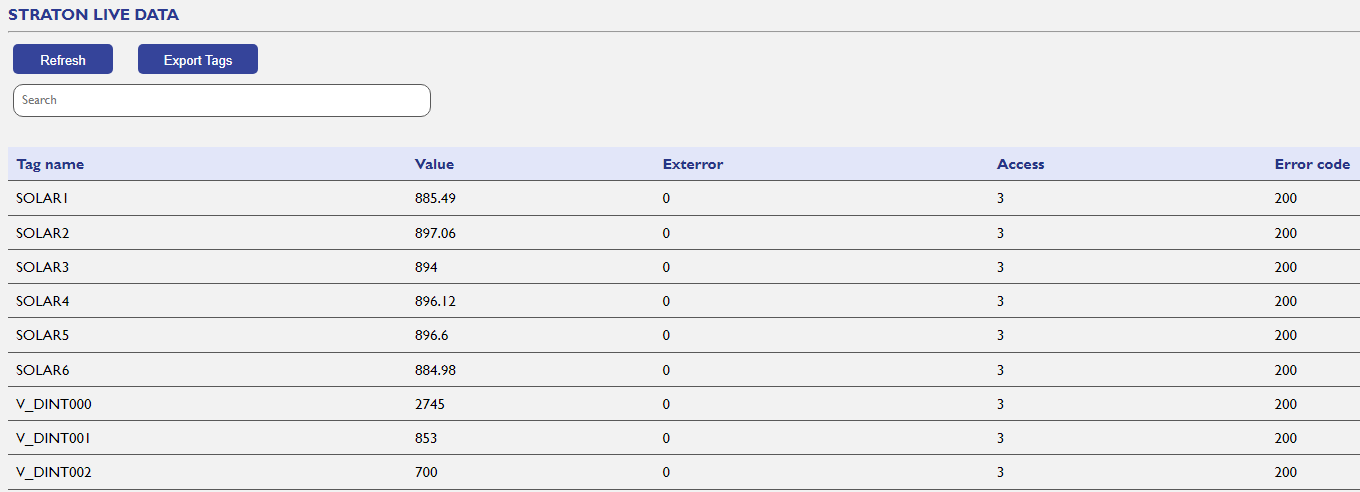
Exporting Tags:
Users can export tag data by clicking on the Export Tags button. This action downloads an Excel file containing all the Straton program tags, making it easy to analyze or share tag information outside of the WP500 interface.

Status Codes:
Status codes are also displayed to indicate different statuses or errors associated with the tags. These codes help diagnose and troubleshoot system behavior.
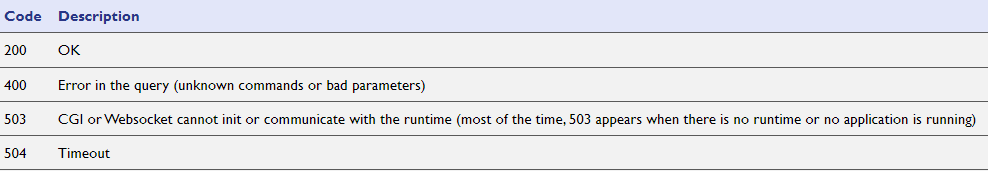
Straton Update
The Straton Update function allows you to upload Straton files (with a .cod extension) to the WP500, similar to a backup restore process.
Follow these steps:
- Select the Straton file (.cod) you want to upload.
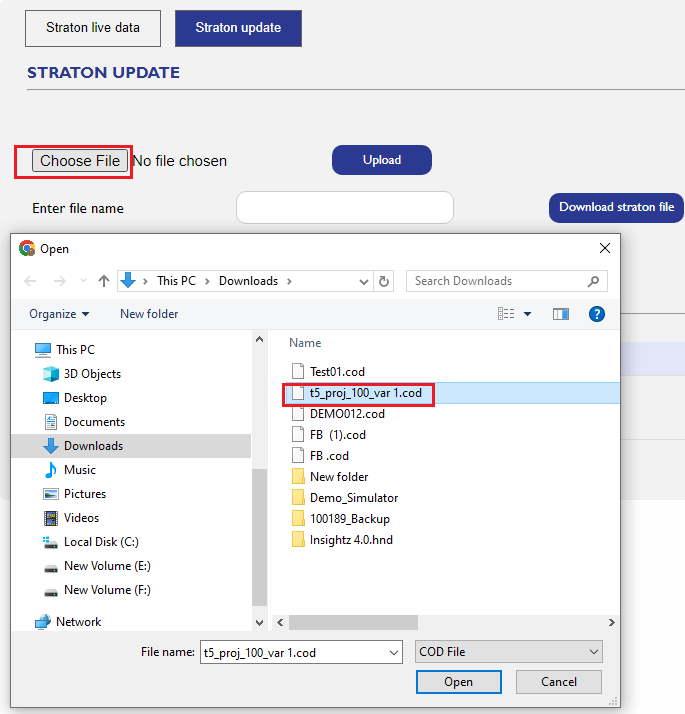
- Click the Upload button.
- A message will confirm the file upload was successful.
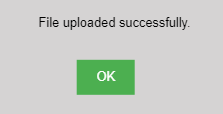
Note: After uploading the file, the device needs a reboot to access the Straton tags.