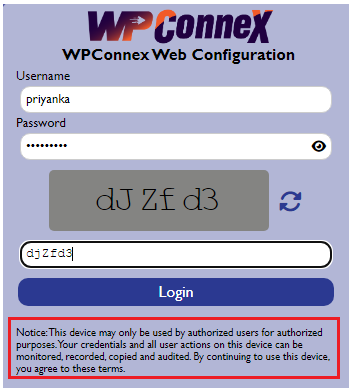System Use Notification
The System Use Notification feature in the WP500 Gateway allows users to configure and display custom instructions, warnings, or notices on the login window of the web interface. This can be used to communicate important information to users, such as security policies, usage guidelines, or system status updates. Below are the steps to configure the System Use Notification.
Configuring System Use Notification
- In the designated text box, Enter the message you wish to display on the login screen. This could be a system use notification, terms of use, or any other relevant information you want users to see before accessing the gateway.
- After entering the desired text, click on the Update button to save and implement the changes. The configured notification will now be displayed on the login window of the WP500 Gateway's web interface.
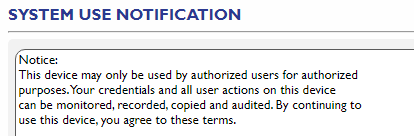
Display of Notification:
The custom Notification text will appear just below the username and password fields in the login window of the WP500 web interface. It will be visible to all users who access the system via the web interface.