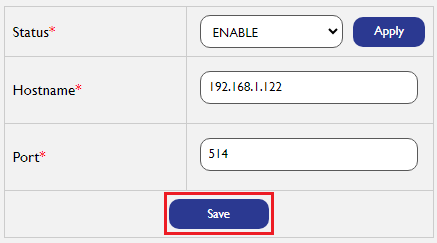Syslog Configuration
Syslog configuration in the WP500 device allows system logs to be collected remotely on another system. This feature is vital for troubleshooting, as it enables administrators to monitor device activities even when the device is not physically accessible. In cases where the device fails or encounters an issue, the logs provide detailed insights into the activities performed on the device, either by users or external circumstances, helping with remote diagnostics.
Use of Syslog:
- Syslog captures all system logs from the WP500 and transmits them to a remote system, enabling administrators to monitor activities from afar.
- In the event of device failure or other issues, syslog data provides critical information for diagnosing problems.
- Syslog creates a record of user actions and system events, ensuring an audit trail is available for security and compliance.
Configure Syslog
- Go to the Setting > Syslog configuration section in the WP500 user interface.
- Input the IP address of the PC or system where the logs will be sent.
- Specify the port number for Syslog communication, such as 514.
- Click on the Save button to apply the changes.
Once the Syslog configuration is enabled and saved, the WP500 will begin sending logs to the designated remote system.