General Setting
The general settings for FTP, SSH, USBTTY, and SD Card in the WP500 device offer critical functionality to extend the gateway's capabilities in terms of communication, security, and storage management. Here's a detailed explanation of the purpose behind each setting:
|
Sr. No. |
Fields |
Description |
|
1. |
FTP Settings |
The FTP (File Transfer Protocol) setting allows for the transfer of files between the WP500 Gateway and external devices. This is useful for sharing system configurations, firmware updates, logs, or other data. Enabling FTP provides a straightforward way to move data in and out of the WP500 device for administrative tasks or system maintenance. |
|
2. |
SSH Settings |
The SSH (Secure Shell) setting enables secure remote access to the WP500 system for management, troubleshooting, and configuration tasks. SSH ensures that all communication between the administrator and the device is encrypted, protecting against unauthorized access or data interception. This setting is essential for maintaining the security of the WP500 device, especially when it is managed remotely. |
|
3. |
USBTTY Settings |
The USBTTY (USB Teletype) setting enables direct serial communication via a USB interface. This is particularly useful for developers, technicians, or administrators who need to interact directly with the device through a command-line interface for debugging, monitoring, or configuration purposes. USBTTY provides a physical connection for local communication, ensuring that even if network access is unavailable, the device can still be managed. |
|
4. |
SD Card Settings |
The SD Card setting enables the WP500 device to read and write data to an SD card. This can be used for expanding storage, storing logs, or performing system backups. By enabling SD Card functionality, the WP500 device can support additional memory, making it possible to handle larger datasets or ensure that critical system information is saved externally for recovery purposes. |
Configure General Settings:
Here's how to configure them:
- Go to the Services menu and select Settings > General Settings.
- Select the toggle ON to enable FTP functionality, allowing file transfers via FTP.
- Select the toggle ON to enable SSH access for secure remote system management.
- Select the toggle ON to enable USBTTY functionality.
- Select the toggle ON to enable SD Card functionality.
- Click Apply to save the configuration.
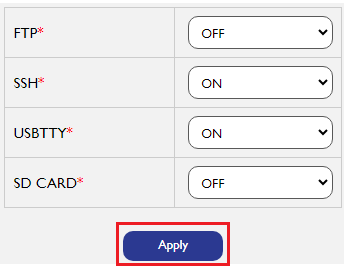
The WP500 Gateway allows users to configure essential communication protocols and storage options, including FTP, SSH, USBTTY, and SD Card functionality. These settings can be enabled or disabled according to the specific requirements of your application. Follow the steps below to configure these settings: