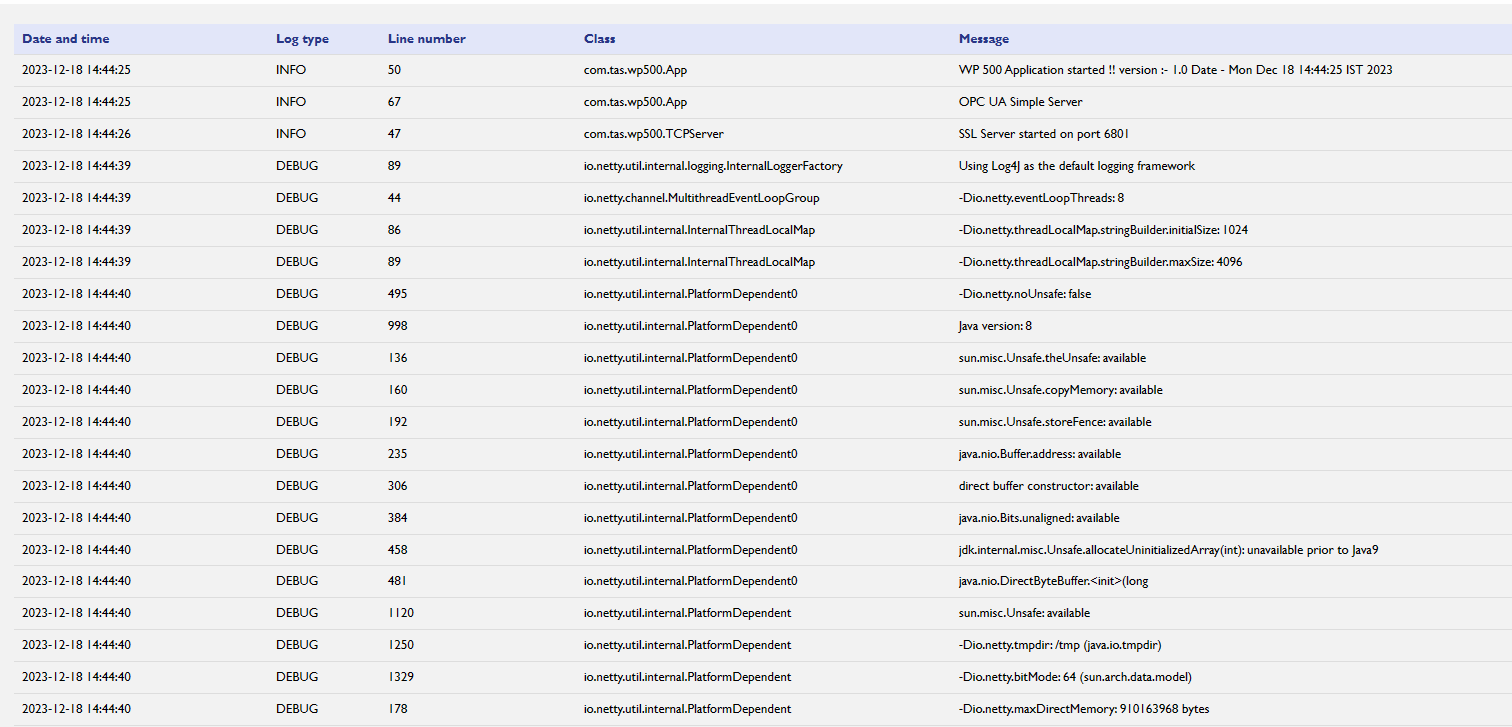Logging User Activities
|
Sr. No.
|
Fields
|
Description
|
|
1.
|
Accessing User Login Event Logs
|
- Navigate to the "Status" in the Navigation.
- Look for “Logs" to user login events.
|
|
2.
|
Viewing User Login Events
|
- Click on “Logs" and “" System Logs “to access the user login event logs.
- The logs will display information such as log type, class with message.
|
|
3.
|
Filtering and Sorting
|
- Utilize filtering and sorting options to narrow down the logs based on specific criteria, such as a particular user, date range, or IP address.
- This helps in quickly identifying relevant information within the logs.
|
|
4.
|
Interpreting User Login Events
|
- Each log entry provides details about a user login event, including the username, date and time of the login, and the originating IP address.
- Successful logins are typically marked as "Successful," while failed attempts may be labeled as "Failed."
|
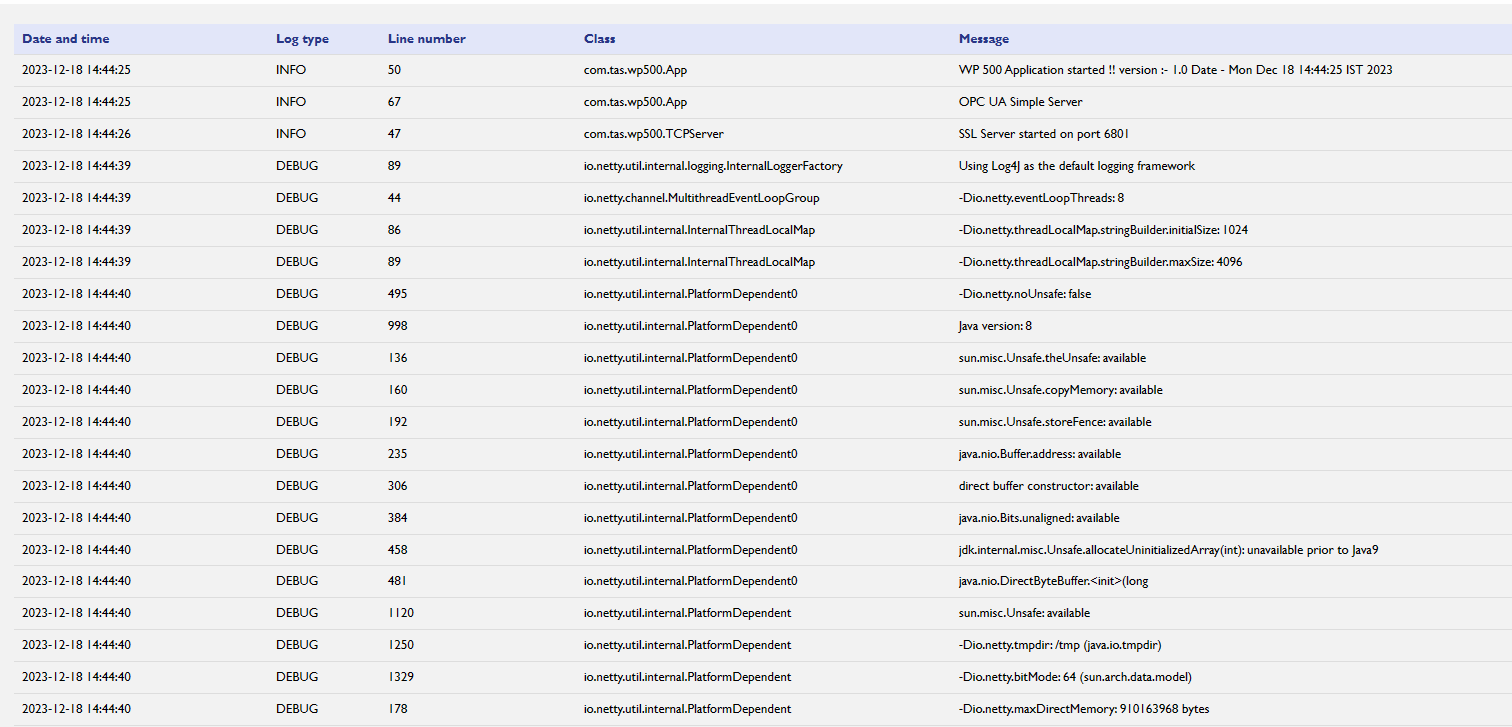
Monitoring for Anomalies:
- Regularly review the user login event logs to detect anomalies or suspicious patterns.
- Look for multiple failed login attempts, logins from unfamiliar locations, or unusual login times.
Incident Response for Account Security:
Regularly monitor logs, alerts, and reports related to user accounts to identify potential security incidents.
|
Fields
|
Description
|
|
Incident Reporting
|
- In the event of a security incident related to your account, promptly generate a ticket through the provided link: TAS PSIRT.
- Provide detailed information about the incident, including any relevant logs or screenshots.
|
|
Immediate Assistance
|
- The TAS PSIRT team is committed to providing quick responses to reported incidents.
- Expect immediate assistance and guidance to mitigate the impact of the security incident.
|
|
Subscribe to TAS PSIRT
|
- Enhance your account security by subscribing to the TAS Incident Response for Account Security service.
- This subscription ensures proactive monitoring and rapid response to potential security threats.
|
|
Continuous Monitoring
|
- Stay informed about the latest developments in account security by actively monitoring news, logs, and relevant articles.
- Subscribe to security-related feeds to receive timely updates and insights.
|