Communication Security
Logging Email and Notification Security
WP 500 offers users the capability to configure email settings for automatic notifications related to threat information, alerts, logs, and alarm events. Additionally, the system provides an option for Two-Factor Authentication (TOTP) using One-Time Passwords (OTPs) sent via email during login. Follow the procedure below to set up Email and Notification Security in WP 500.
|
Sr. No. |
Fields |
Description |
|
1. |
Email Configuration and Password |
|
|
2. |
SSL Configuration |
|
|
3. |
TLS Configuration |
|
|
4. |
Configure Recipient Email Addresses |
|
|
5. |
TOTP (OTP on Email) Configuration |
See chapter Two-Factor Authentication (2FA) with TOTP. |
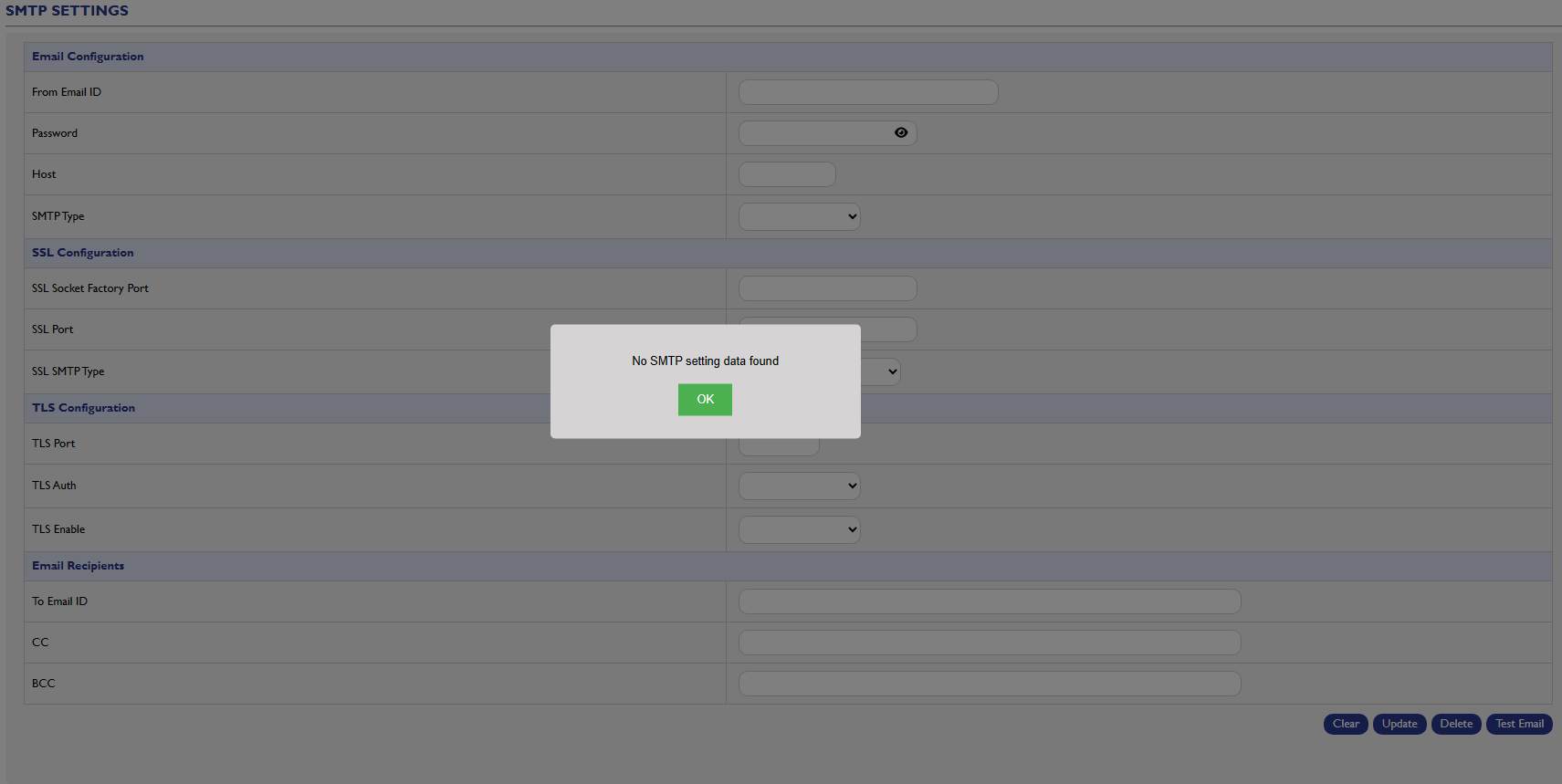
Best Practices:
|
Fields |
Description |
|
Regularly Update Email Password |
Periodically update the email account password configured in the system for added security. |
|
Test Email Notifications |
Conduct periodic tests to ensure that email notifications for threats and alerts are being sent successfully. |
|
Secure TOTP Configuration |
Ensure that TOTP configurations are secure, and regularly review and update settings for optimal security. |