Password Policies
Block Passwords
In the "Block Password" feature, users have the capability to restrict the use of easily guessable passwords, common names, or birth-dates during the user creation process. This helps enhance security by preventing users from selecting weak or easily predictable passwords, thereby strengthening the overall integrity of the system.
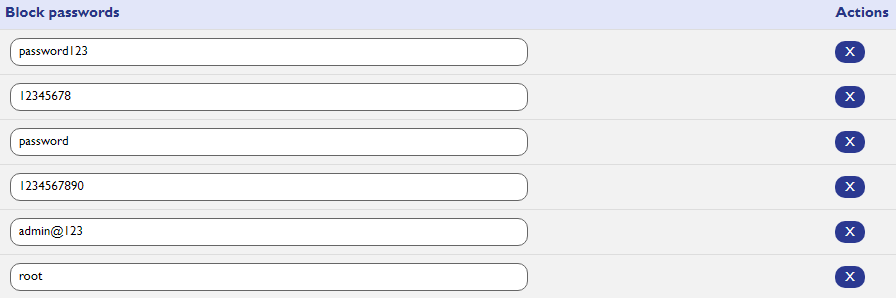
After configuring all the password policy settings:
- Click on the "Apply" Button. Save the changes by clicking on the "Apply" button. This ensures that all the configured settings are stored.
- Policy Activation: Once applied, the new password policy and block settings will be enforced throughout the system. This includes all password requirements and account lockout configurations.
Make sure to verify that the settings are successfully updated to ensure security measures are in place.
Best Practices for Password Creation:
While blocking general passwords adds an extra layer of security, it's also essential for users to follow best practices when creating passwords. Encourage users to create strong, unique passwords by considering the following tips:
- Use a combination of uppercase and lowercase letters, numbers, and special characters.
- Avoid easily guessable information such as names, birthdays, or common words.
- Create passwords with a minimum length as specified in the password policy.
- Regularly update passwords and avoid reusing them across multiple accounts