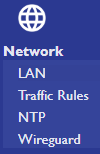Effective network configuration is crucial for ensuring that the WP500 Gateway operates efficiently within your network environment. Properly configuring network settings helps maintain connectivity, optimize performance, and secure communication between devices.
Network Configuration
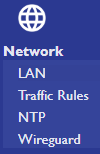
The following sections outline the main components of network configuration:
|
Fields
|
Description
|
|
LAN (Local Area Network)
|
- Configure LAN Settings: Adjust settings related to your local network environment. This includes setting IP addresses, subnet masks, and gateway information to ensure proper network communication.
- Manage DHCP: Configure DHCP (Dynamic Host Configuration Protocol) settings to enable automatic IP assignment. This simplifies network management by automatically assigning IP addresses to devices on your network.
|
|
Traffic Rules
|
- Define Traffic Rules: Establish rules for managing network traffic to optimize performance and security. This involves configuring firewall settings to control incoming and outgoing traffic and implementing traffic filtering and shaping techniques.
- Configure Firewall Settings: Control access to and from the WP500 Gateway by setting up firewall rules. This helps protect your network from unauthorized access and potential threats.
|
|
NTP (Network Time Protocol)
|
- Manage Time Synchronization: Ensure that the device’s clock remains accurate by synchronizing it with a reliable NTP server. This is essential for maintaining consistent and synchronized time across the network.
- Set NTP Server Addresses: Input the addresses of NTP servers to manage the device’s time synchronization process. Accurate timekeeping is important for logging, scheduling, and coordination within the network.
|
|
WireGuard
|
- Configure WireGuard VPN: Set up WireGuard, a modern VPN protocol that provides secure and efficient virtual private networking. This configuration helps establish secure connections and encrypted communication channels.
|
By configuring these network settings, you can enhance the performance, security, and reliability of the WP500 Gateway within your network.