Reset
The WP500 Gateway provides both Reboot and Reset options to manage device operations.
Rebooting the System
These functions allow users to restart the device safely or restore it to its factory settings. Steps to Reboot the WP500:
- Access the System > Reset menu from the dashboard.
- Click on the Reboot option within the Reset menu to initiate the reboot process.
- Allow the WP500 controller a few moments to complete the reboot. The system will temporarily go offline during this process.
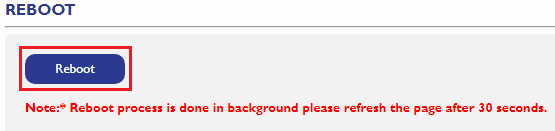
When to Use the Reboot Function:
- To apply system updates.
- To resolve temporary performance issues or connection problems.
- To refresh system processes without losing data.
Factory Resetting the Controller
Factory reset will restore the device to its original factory settings, erasing all configurations, data, and customizations. This is a more drastic reset and should only be used when necessary.
- Access the System > Reset menu from the dashboard.
- Click on the Factory Reset option within the Reset menu to initiate the reboot process.
- When prompted, confirm your intention to perform a factory reset. This step ensures that the reset process is not triggered accidentally.
- Allow the controller some time to complete the factory reset process. The device will reboot and restore itself to its original factory default settings.
After the factory reset is complete, verify that the system has reverted to its default state. You will need to reconfigure the device as needed to restore its operation.
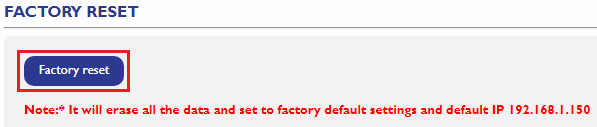
When to Use the Factory Reset Function:
- To completely reset the device before redeployment.
- To erase all configurations and data in case of major issues.
- To return the device to its original state for troubleshooting or reuse.
Important Warnings:
|
Fields |
Description |
|
Data Loss |
A factory reset will delete all user data, configurations, and installed software. Ensure that you have backed up any important information before proceeding with a factory reset. |
|
Backup |
Always perform a backup of your configuration and data before initiating a factory reset to avoid permanent data loss. |
|
Reconfiguration |
After a factory reset, the WP500 Gateway will need to be reconfigured from scratch. All network settings, user accounts, and custom configurations will need to be reapplied. |