Banner Text
The Banner Text Configuration feature in the WP500 Gateway allows users to display custom instructions or notices in the login window of the web interface. Follow the steps below to configure Banner Text based on your requirements.
- Enter Text:
In the provided text box, enter the custom instructions, notices, or any relevant information you want to display.
- Click on "update" Button:
After entering the banner text, click on the "Apply" button to implement the changes.
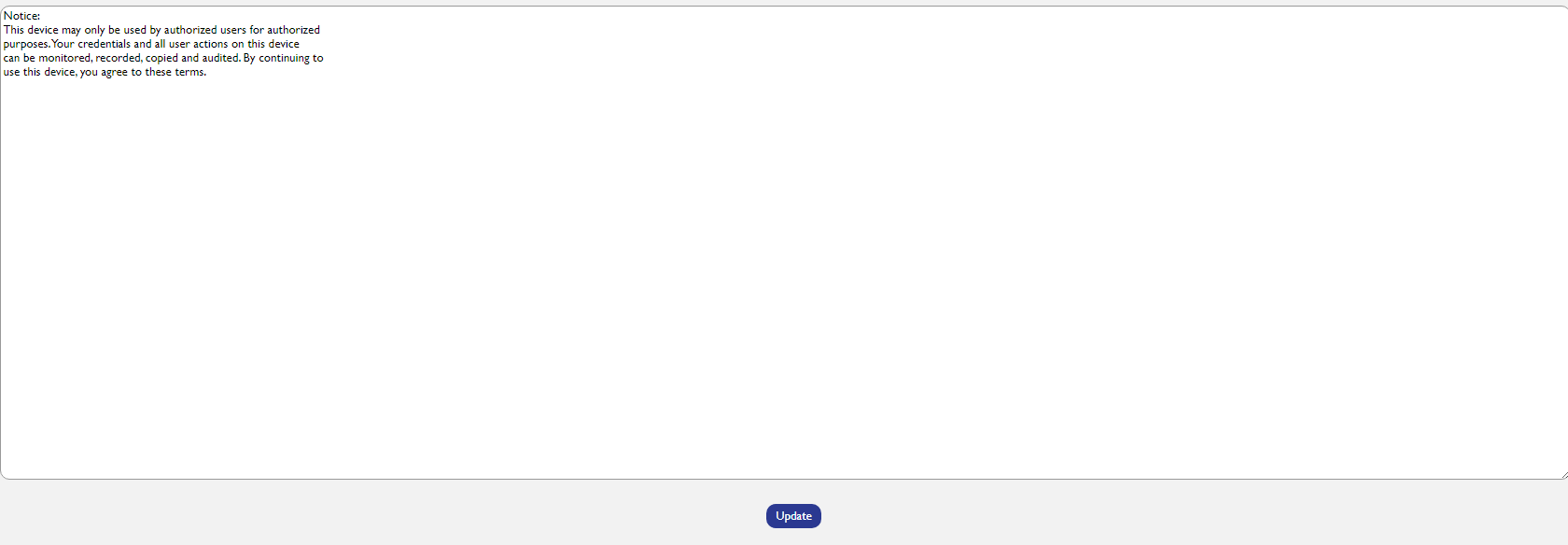
Note:
The banner text will be displayed below the username and password fields in the login window of the web interface.
Ensure the provided text is clear, concise, and aligns with any relevant instructions or notices for users.
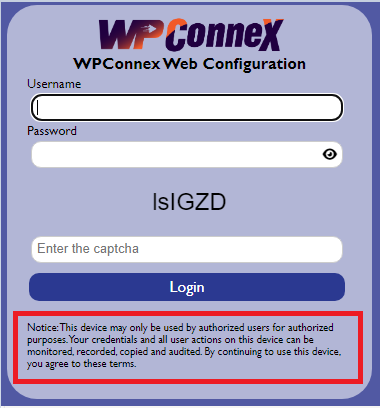
Created with the Personal Edition of HelpNDoc: Free help authoring environment