syslog Configuration
The Syslog Configuration feature in the WP500 Gateway allows users to forward log files and backups to another server or cloud for centralized monitoring. Follow the steps below to set up Syslog configuration based on your requirements.
Configuring Syslog:
- Status - Enable/Disable:
Toggle the switch to either "Enable" or "Disable" the Syslog feature.
- Hostname - IP Address of Server:
Enter the IP address or hostname of the server or cloud where you want to send log files and backups.
- Port No - Port No of Server:
Specify the port number of the server or cloud to which the Syslog data will be sent.
- Click on "Apply" Button:
After making the configurations, click on the "Apply" button to implement the changes.
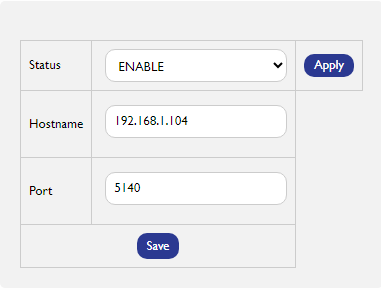
Created with the Personal Edition of HelpNDoc: Revolutionize Your Documentation Output with HelpNDoc's Stunning User Interface