Rename DO Type dialog
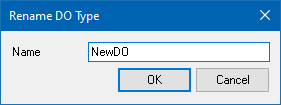
|
Parameter |
Description |
|
Name |
Textfield to enter the desired Data Object Type name. |
Navigation
|
Parameter |
Description |
|
OK |
Accepts all changes and closes the dialog. |
|
Cancel |
Closes the dialog without changes. |
Rename DO Type dialog |
|
IEC 61131-3 Automation platform > IEC 61131-3 Programming Environment > The Workspace > Menu bar > Tools > IEC 61850 SCL Editor > Rename DO Type dialog |

