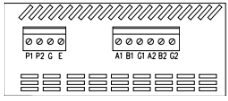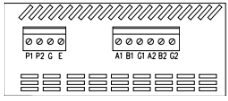To ensure the proper startup and operation of the WP500 device, follow these detailed steps for connecting power and powering on the unit. Adhering to these procedures will help maintain the device's functionality and reliability.
|
Sr. No.
|
Field
|
Description
|
|
1.
|
Connection of Power Points
|
- Locate the power terminals on the WP500 device. These are labeled as P1, P2, G, and E.
- P1 and P2: For positive and negative power connections.
- G: Ground terminal.
- E: Earth terminal.
- Connect the corresponding wires from the power source to the labeled terminals on the WP500.
- Ensure that each wire is securely and snugly fitted into its respective terminal to prevent loose connections and potential power issues.
|
|
2.
|
Input Voltage Check
|
- Before powering on the device, confirm that the input voltage is within the specified range of 24 VDC.
- Use a reliable voltage meter to measure the voltage level supplied to the WP500.
- Ensure that the voltage reading is consistent with the required range (24 VDC). This step is crucial to avoid damaging the device due to incorrect voltage levels.
|
|
3.
|
Wire Gauge Selection
|
- Choose Appropriate Wire Gauge:
- Select a wire gauge suitable for the terminal plug connections. Refer to the WP500 specifications for the allowed wire gauge range, which is between 12 to 28 AWG.
- For optimal conductivity and reliability, use high-quality copper wire.
- Ensure that the chosen wire gauge matches the requirements to avoid any potential electrical issues. Proper wire gauge selection is essential for maintaining safe and effective power delivery.
|
|
4.
|
Power On
|
- Confirm that all power connections are securely in place and that the input voltage has been verified.
- Proceed to power on the WP500 device. Use the designated power switch if available or follow the specific instructions provided in the device documentation for powering on.
- After turning on the device, monitor the diagnostic and status indicators to ensure that the WP500 is operating correctly. Verify that the power indicators show normal operation, and check for any error or status messages.
|