Please select a DO Type dialog
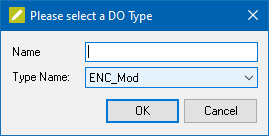
|
Parameter |
Description |
|
Name |
Name of the Data Object Type. |
|
Type Name |
Type Name of the Data Object. |
Navigation
|
Parameter |
Description |
|
OK |
Accepts all changes and closes the dialog. |
|
Cancel |
Closes the dialog without changes. |
Please select a DO Type dialog |
|
IEC 61131-3 Automation platform > IEC 61131-3 Programming Environment > The Workspace > Menu bar > Tools > IEC 61850 SCL Editor > Select DO Type dialog > Edit Type dialog > Please select a DO Type dialog |

