MODBUS Master Guidelines Procedure
This tutorial provides information about the MODBUS usage.
Install WpConnex Workbenchand Runtime Service
Download and install from:
https://xxxx.com
Create a new Modbus Master configuration
To create a new Modbus Master configuration:
- Open the IO Drivers (
 )window.
)window. - Insert a configuration (
 ).
).
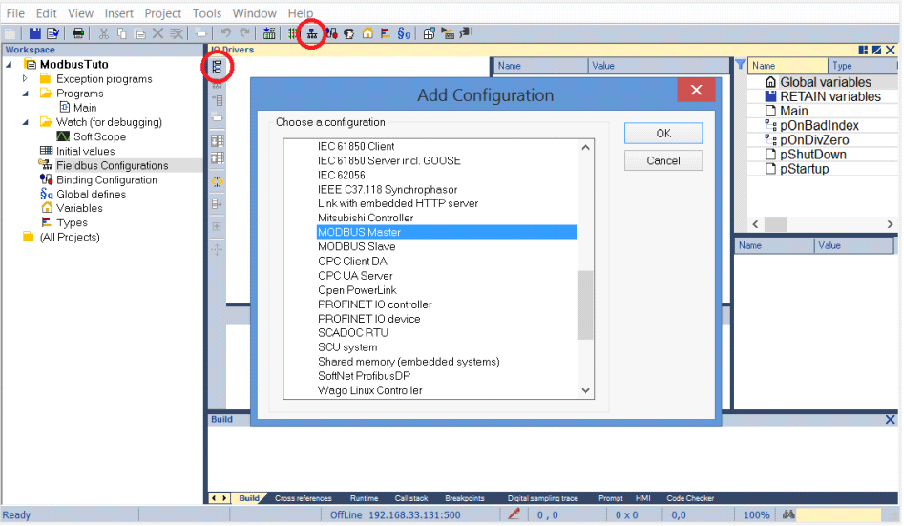
- Select the MODBUS Master driver:
- Insert a Master/Port (
 ) corresponding to your MODBUS settings:
) corresponding to your MODBUS settings:
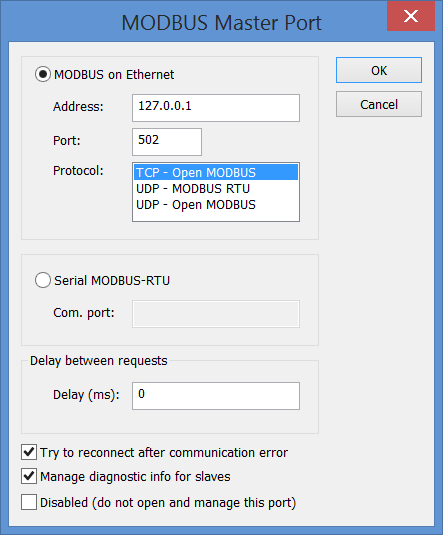
- Insert a Slave/Datablock (
 ) and enter the corresponding information.
) and enter the corresponding information.
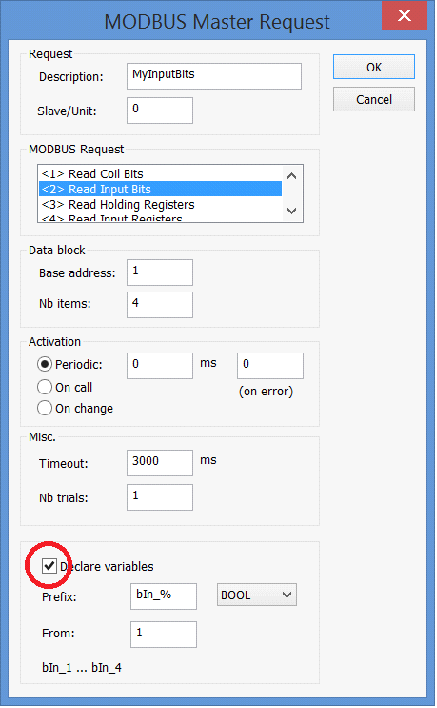
Note: It is possible to automatically declare the variables by checking the Declare variables
checkbox. The name of the declared variables must be filled in the Prefix cell.
- Variables can be inserted one by one. Use the Insert Variable button (
 ) and enter the corresponding information.
) and enter the corresponding information.
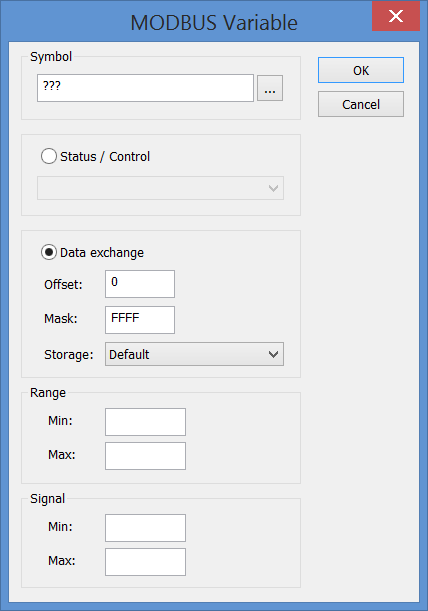
When a variable is mapped to a data block in a master configuration you can select it to be:
🞂 An exchange of data (exchange between the MODBUS map and the T5 variables).
🞂 A status (diagnostic information provided to the application).
🞂 A command (using a variable for driving the stack).
- Variable information within a data block can also be edited in the grid. From this grid it is also possible to declare variables in the database doing a right-click on a variable.
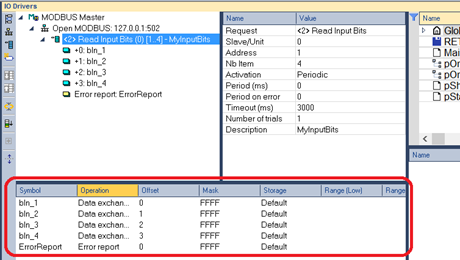
- The import/export in a CSV format is available using the right-click mouse button on an element of the configuration and then choosing to Import/Export Children.
This feature will import/export the sub-level. For example, a right-click on the Datablock (#1) and then Export Children (#2) will export all the block’s variables (#3). An export from the Port will export only the Datablock configuration, etc.
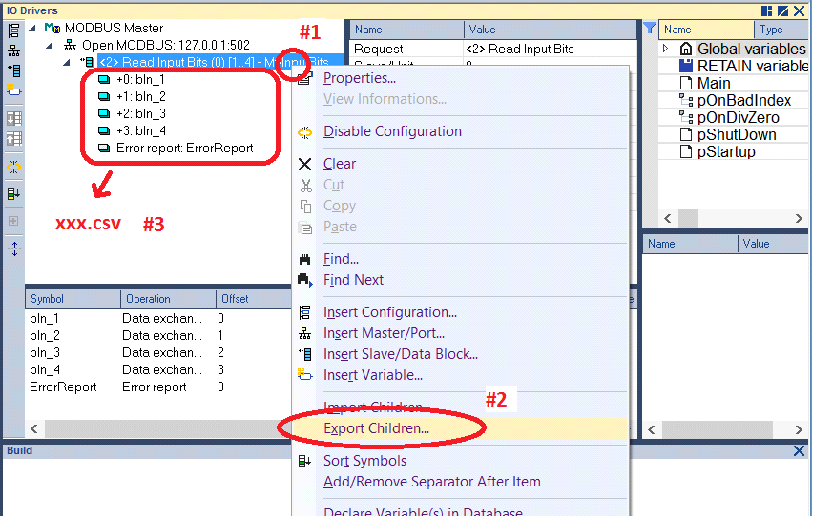
Download the application
Download the application to the Runtime Service:
🞂 Select the communication parameters in Menu Tools/Communication Parameters
🞂 Establish the connection through Menu Project/Online RESULT IS:
![]()
The download is successful and application starts correctly.
![]()
The Runtime Service is not started or communication parameters are wrong.
![]()
The application is not yet downloaded or an error occurs during startup. More detail can be found in the output view.