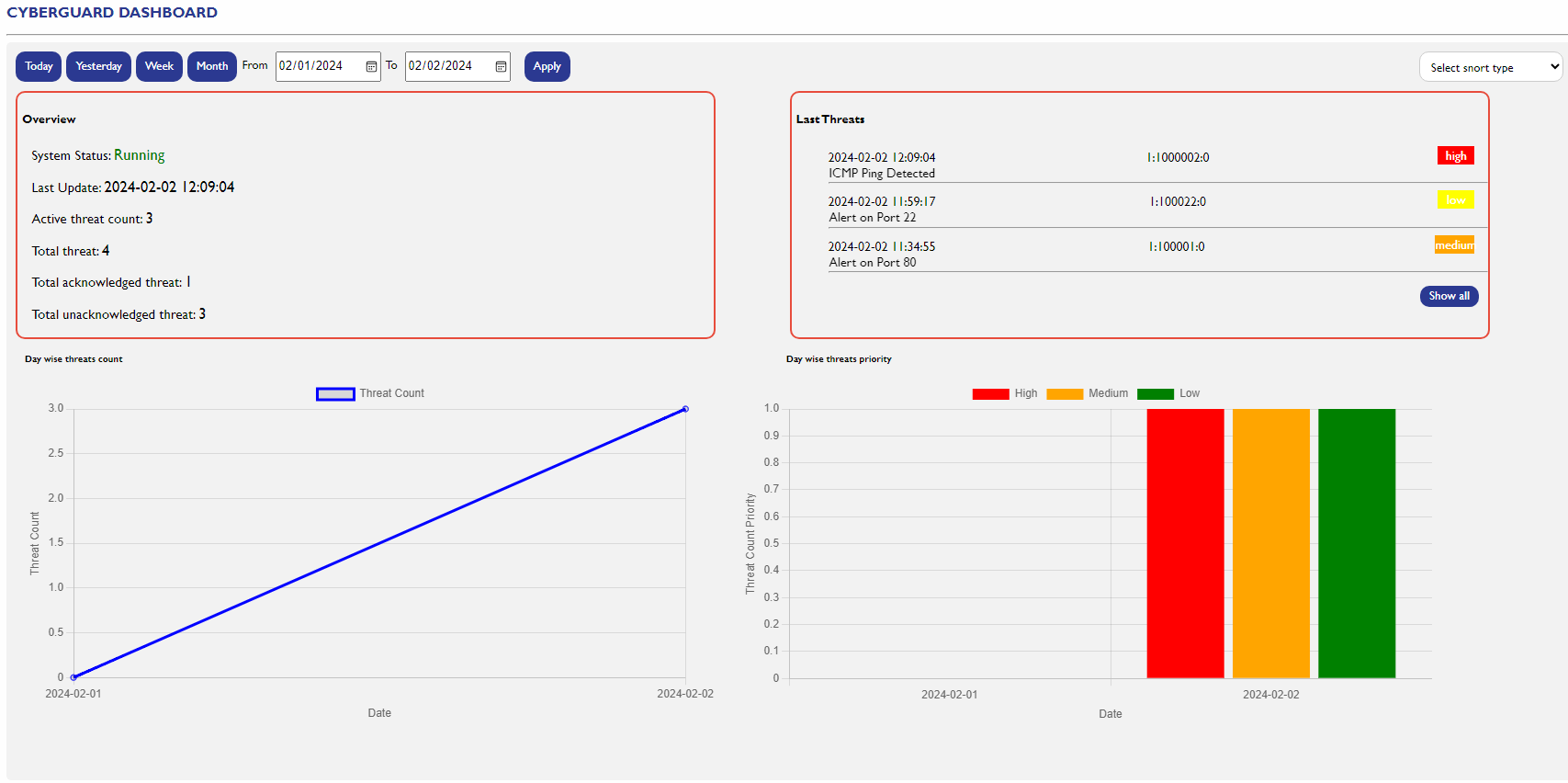Dashboard
The Cyberguard Dashboard in the WP500 Gateway provides users with an essential, at-a-glance view of the security status of their system. With real-time threat monitoring and categorized threat details, users can quickly assess and address potential security risks. The dashboard is designed for simplicity and efficiency, offering a streamlined interface for managing system security.
Overview
The Cyberguard Dashboard presents a comprehensive view of your system's security status. Key metrics and vital security details are displayed, allowing users to stay informed about current threats and system health.
|
Fields |
Description |
|
System Status |
The System Status section of the dashboard displays the current operational state of Cyberguard. This ensures that Cyberguard is running correctly and is capable of delivering real-time threat detection and updates. Regularly monitoring this status is critical for maintaining optimal security. |
|
Threat Counts |
The Threat Counts section provides an overview of the total number of threats detected by Cyberguard. These threats are categorized into two main groups: Acknowledged Threats and Unacknowledged Threats. This classification helps users prioritize and manage security incidents efficiently.
|
|
Threat Priority |
To help users prioritize their responses, threats are categorized by priority levels. This prioritization allows for a focused approach in handling threats based on their severity.
|
Using Cyberguard:
Cyberguard provides powerful tools for managing and responding to security threats. Below are key features and actions that users should be familiar with:
|
Fields |
Description |
|
Real-time Threat Monitoring |
The Real-time Threat Monitoring feature allows users to stay updated on potential threats as they are detected. This capability provides continuous monitoring and alerting, ensuring that users are always aware of the security status of their system. |
|
Acknowledging Threats |
Users can acknowledge threats within the Cyberguard system to indicate that they have been reviewed. This process helps to keep the system organized by separating addressed threats from those still requiring action. Learning to efficiently acknowledge threats is crucial for effective threat management. |
|
Resolving Threats |
Cyberguard also guides users through the process of resolving and mitigating identified threats. By following recommended steps, users can address security incidents and restore system integrity. Regularly resolving threats enhances the overall security posture of the system. |
By utilizing the Cyberguard Dashboard and its features, WP500 Gateway users can effectively monitor, manage, and mitigate security threats, ensuring their systems remain secure and operational at all times.