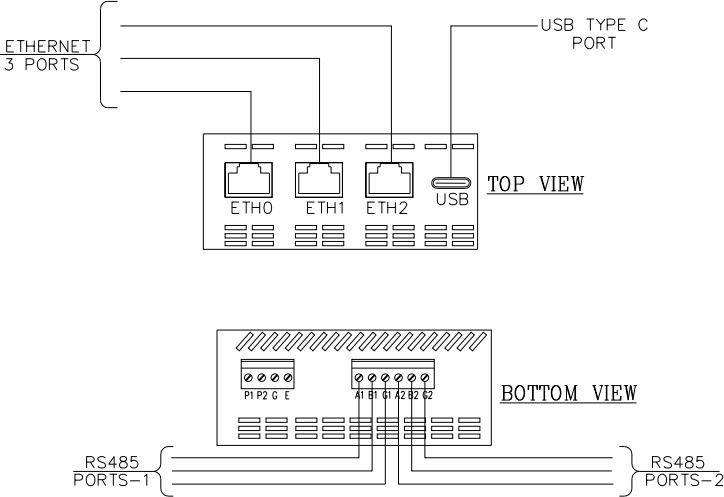Communication Connections
The WP500 unit is equipped with multiple communication ports to facilitate connectivity and integration with various industrial systems. Proper use and configuration of these ports ensure reliable data exchange and system performance. Below is an overview of the available communication ports and guidelines for their usage.
|
Sr. No. |
Communication Protocols |
Description |
|
1. |
Ethernet Ports |
Ports: ETH0, ETH1, ETH2 The WP500 device includes three Ethernet ports, labeled ETH0, ETH1, and ETH2, which support wired network connections. These ports are essential for establishing network communication and integrating the WP500 with other networked devices. Guidelines for Usage:
|
|
2. |
USB Port |
Port: USB Type-C The WP500 features a USB Type-C port designed for connecting compatible devices. This port supports data transfer and peripheral connections, providing flexibility for various applications. Guidelines for Usage:
|
|
3. |
RS485 Ports |
Ports: RS485 Port 1, RS485 Port 2 The device is equipped with two RS485 ports, labeled RS485 Port 1 and RS485 Port 2. These ports enable communication over the RS485 protocol, which is widely used in industrial settings for connecting sensors and other devices. Guidelines for Usage:
|