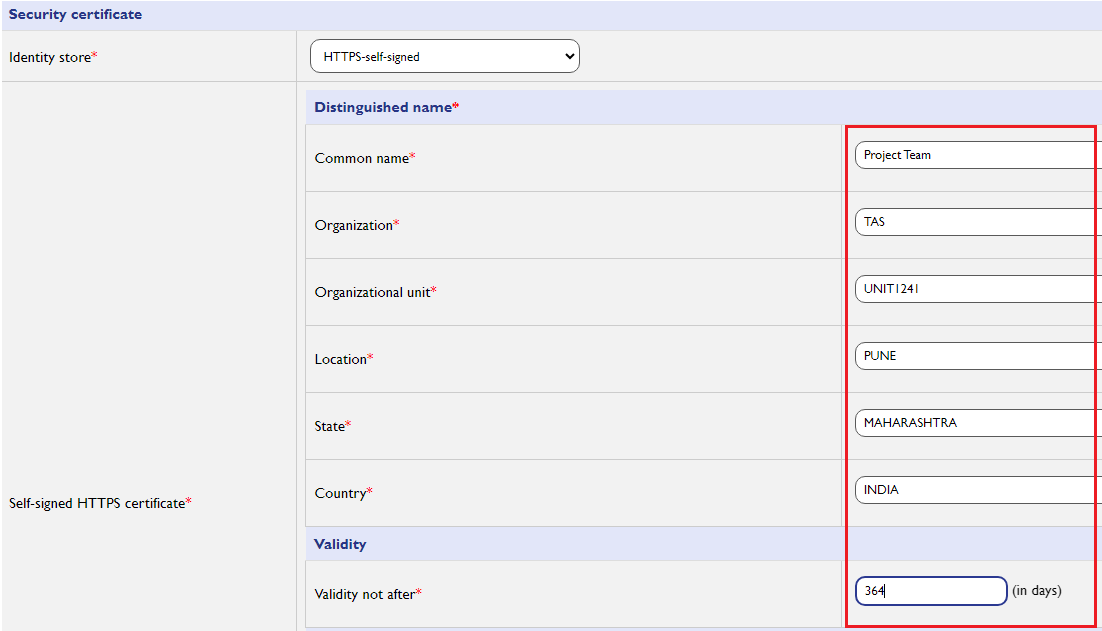Certificate
HTTPS Self-Signed Certificate:
An HTTPS self-signed certificate is a certificate that is not issued by a trusted Certificate Authority (CA) but is signed by the entity that creates it. These certificates are useful for encrypting data and securing communication between a client and a server, especially in internal or development environments where purchasing a certificate from a trusted CA may not be necessary.
Although they provide the same level of encryption as certificates issued by trusted authorities, self-signed certificates are not automatically trusted by browsers, which may display security warnings when accessing a site with such a certificate.
Configure HTTPS Self-Signed Certificates
The WP500 system allows users to generate HTTPS self-signed certificates directly through its web interface. This feature is essential for securing data exchanges between the WP500 device and any connected clients. The following steps outline how to configure HTTPS self-signed certificates:
- Select the Certificate > Services menu in the WP500 web interface.
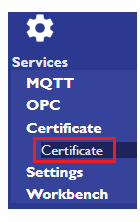
- From the drop-down menu for Identity Store, select HTTPS-self-signed to begin generating the certificate.
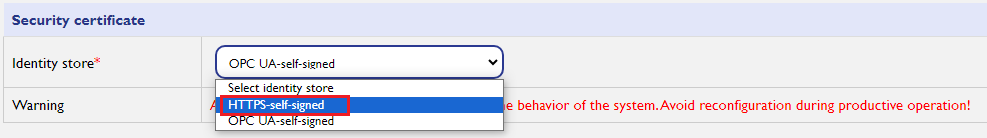
- Fill in the Distinguished Name Fields.
|
Field |
Description |
|
Common Name |
Specify Name |
|
Organization |
Specify Organization Name. |
|
Organizational Unit |
Specify the country where your organization is based |
|
Location |
Specify the City where your organization is based |
|
State |
Specify the State where your organization is based |
|
Country |
Specify the country where your organization is based |
- Define the validity period of the certificate by setting the number of days in the Validity not after field (e.g., 364 days).
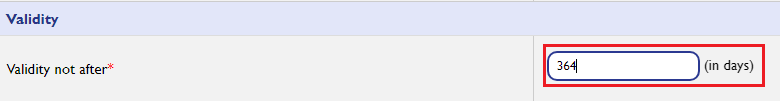
- Add any alternative names for the certificate, such as IP addresses or domain names, in the Subject Alternative Name field.
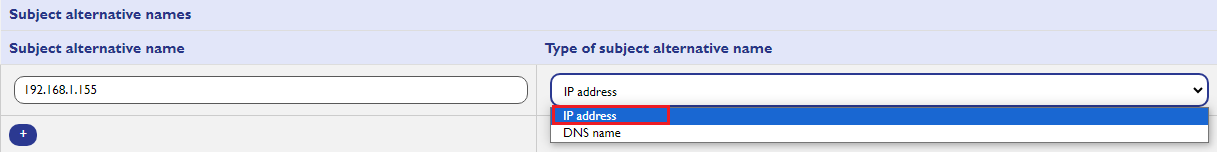
- Once all fields are filled, click on Re-generate HTTPS Certificate to generate the self-signed certificate.
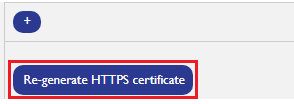
- Once Re-generate HTTPS Certificate click on Apply button to apply settings.
- Upon clicking Apply, a message will be displayed:
"Applying SSL certificate. The system is now rebooting. Please wait."
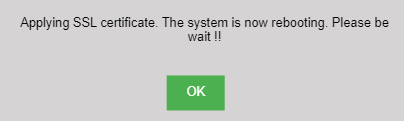
A warning message is displayed at the bottom of the screen:
"Applying the configuration can affect the real-time behavior of the system. Avoid reconfiguration during productive operation!"
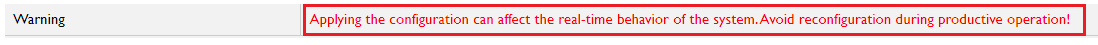
This is a reminder to avoid making configuration changes during active operations, as they may impact system performance.