TxbLastError
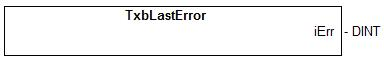
Description
All TXB functions and blocks simply return a boolean information as a return value. This function can be called after any other function giving a FALSE return. It gives a detailed error code about the last detected error.
Outputs
|
Output |
Data type |
Description |
|
iErr |
DINT |
Error code reported by the last call: 0 = OK other = error (see below) |
Below are possible error codes:
|
Code |
Meaning |
|
1 2 3 4 5 6 7 8 9 |
Invalid instance of TXBManager - should be only one. Manager already open - should be only one instance of TxbManager. Manager not open - no instance of TxbManager declared. Invalid handle. String has been truncated during copy. Cannot read file. Cannot write file. Unsupported data type. Too many text buffers allocated. |
|
|
|
Memory management / Miscellaneous TxbManager: Main gatherer of text buffer data in memory. TxbLastError: Get detailed error report about last call. Allocation / exchange with files TxbNew: Allocate a new empty buffer. TxbNewString: Allocate a new buffer initialized with string. TxbFree: Release a text buffer. TxbReadFile: Allocate a new buffer from file. TxbWriteFile: Store a text buffer to file. TxbGetLength: Get length of a text buffer. TxbGetData: Store text contents to an array of characters. TxbGetString: Store text contents to a string. TxbSetData: Store an array of characters to a text buffer. TxbSetString: Store string to text buffer. TxbClear: Empty a text buffer. TxbCopy: Copy a text buffer. TxbRewind: Rewind sequential reading. TxbGetLine: Sequential read line by line. TxbAppend: Append variable value. TxbAppendLine: Append a text line. TxbAppendEol: Append end of line characters. TxbAppendTxb: Append contents of another buffer. TxbAnsiToUtf8: Convert a text buffer to UNICODE. TxbUtf8ToAnsi: Convert a text buffer to ANSI. |
TxbLastError |
|
IEC 61131-3 Automation platform > Programming - Reference guide > Advanced operations > Text buffers manipulation > Memory management / Miscellaneous > TxbLastError |
Created with the Personal Edition of HelpNDoc: Keep Your Sensitive PDFs Safe with These Easy Security Measures

