The console
The Workbench Studio includes a powerfule console where you can, during the development of a project, run some operations in command line text mode instead of using menus. This may be very useful to automate some repetitive tasks or quickly manipulate objects of huge projects.
While editing, go in the Prompt tab of the output window:
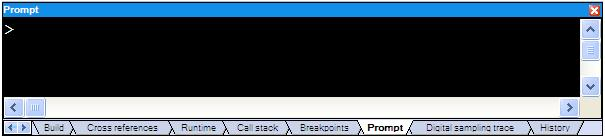
Enter the command "?" to get the list of availablae commands and their syntax. Below are available commands, sorted by categories.
|
Command |
Description |
|
Create a main program. |
|
|
Create a sub-program. |
|
|
Create a User Defined Function Block. |
|
|
Create a child SFC program. |
|
|
Duplicate a program. |
|
|
Delete a program. |
|
|
Enumerate programs. |
|
|
Get information about a program. |
|
Command |
Description |
|
Create a variable. |
|
|
Create an input variable. |
|
|
Create an output variable. |
|
|
Set variable dimensions. |
|
|
Delete a variable. |
|
|
Set variable initial value. |
|
|
Specifies whether the symbol of a variable must be embedded. |
|
|
Set variable profile an embedded properties. |
|
|
Enumerate variables. |
|
|
Get information about a variable. |
|
|
Get variable embedded properties. |
Managing data types (structures)
|
Command |
Description |
|
Create a structure. |
|
|
Delete a structure. |
|
|
Enumerate structures. |
|
Command |
Description |
|
Create an instance of an IO device. |
|
|
Set a parameter of an IO board. |
|
|
Give an alias to an IO channel. |
|
|
Delete an instance of an IO device. |
|
|
Enumerate IO boards. |
|
|
Get information about an IO board. |
|
Command |
Description |
|
Set comment text. |
|
|
Set short comment text (tag) - variables only. |
|
|
Display a comment text. |
|
|
Display a short comment text (tag) - variables only. |
|
Other topics in this chapter |
The console |
|
IEC 61131-3 Automation platform > IEC 61131-3 Programming Environment > Tools > The console |
Created with the Personal Edition of HelpNDoc: Elevate Your CHM Help Files with HelpNDoc's Advanced Customization Options

