Export Project for WEB Monitoring
Define your HTML5 Monitoring Application settings.
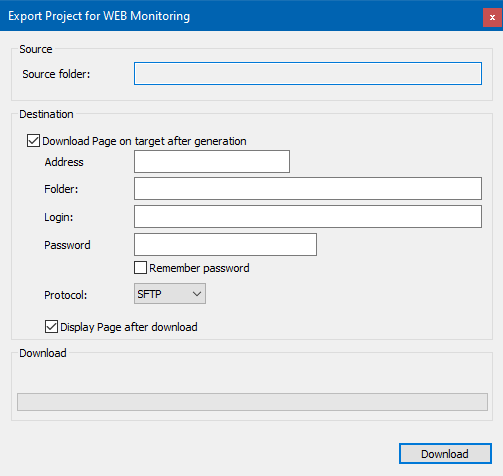
|
Parameter |
Description |
|
Source |
Area to display the source folder path. |
|
Source folder |
Path to the folder which is used as soure for the Web Monitoring. |
|
Destination |
Area for destination settings. |
|
Download Page on target after generation |
Page will be downloaded after the generation automatically, if active. Default: inactive |
|
Address |
Predefined address. Can be changed. |
|
Folder |
Folder, where the WEB Monitoring file will be stored. |
|
Login |
Username of the device for Login. |
|
Password |
Freely editable password. |
|
Remember password |
Password will be remembered for further usage, if active. |
|
Protocol |
Definition of the protocol which will be used. Settings:
SFTP Protocol usage: When files are uploaded to the Remote Server, the tool checks automatically, if the files to be transferred already exist there. A popup dialog opens, which allows to:
T5 Protocol usage: The required download time is much slower than the SFTP download time. Files can be received in sub-directories. Hint: This dialog appears only when the tool first detects that a file already exists on the Remote Server. Default: SFTP |
|
Display page after download |
Displays the WEB Monitoring page after the download, if active. Default: active |
|
Download |
Area to display the download progress. |
Navigation
|
Parameter |
Description |
|
Download |
Applies all changes and starts the download procedure. |
Export Project for WEB Monitoring |
|
IEC 61131-3 Automation platform > IEC 61131-3 Programming Environment > Tools > Monitoring applications > Export Project for WEB Monitoring |
Created with the Personal Edition of HelpNDoc: Leave the tedious WinHelp HLP to CHM conversion process behind with HelpNDoc

