Start page
In case there is no workspace loaded when opening the Workbench Studio, a start page is provided.
The start page allows to create a new project and provides information to:
- Tutorials
- Demo projects
- Recent projects
- Tricks and tips
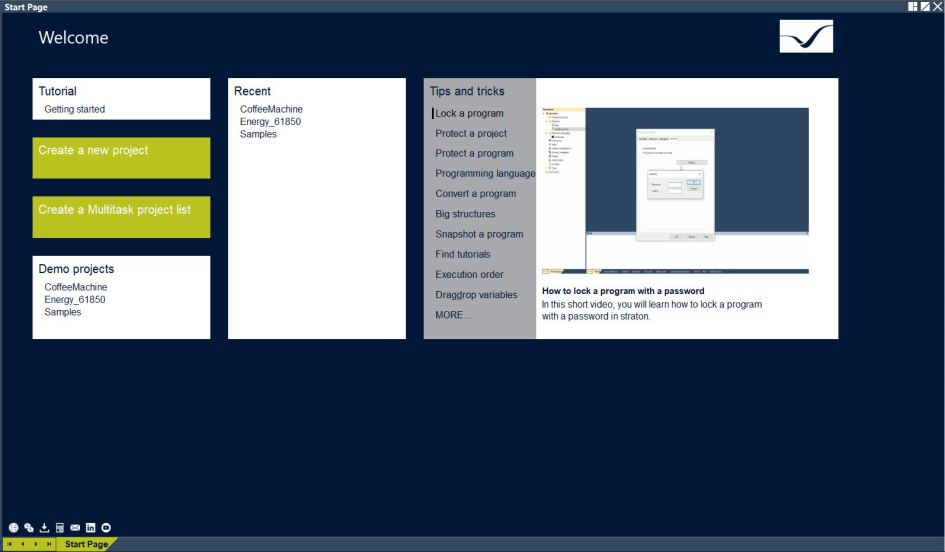
In the Tricks and tips section you will find a list of short "How to" videos to explain useful features in the application.
Start the desired video via clicking on the preview or the More button.
On the left side a list of videos installed on the Computer is provided. If the internet connection is ok, videos can be found at the youtube channel too.
PDF files and Powerpoint presentations can be provided as well.
If not the whole content is visible, you can scroll up/down via the arrow symbols.
To open the website click on the logo in the left corner of the start page.
At the bottom of the start page there are links to open:
- the WEB Site
- the FAQ area
- the Download area
- the News area
- the Contact us area
- YouTube
Start page |
|
IEC 61131-3 Automation platform > IEC 61131-3 Programming Environment > Start page |
Created with the Personal Edition of HelpNDoc: Free EPub producer

