Find/Replace dialog
The dialog allows to search for specific texts and replace them. See also Cross references.
Hint: Depending on the Look in selection different buttons are available.
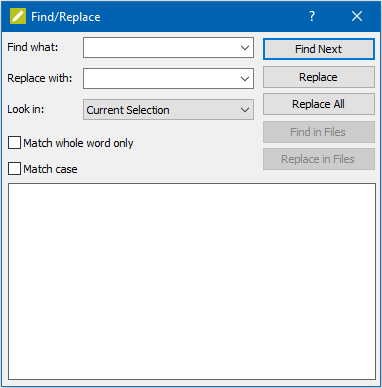
|
Parameter |
Description |
|
Find what |
Textfield for the text you are searching for. |
|
Replace with |
Textfield for the new text. |
|
Look in |
Defines, where the search should take place:
|
|
Match whole word only |
Looks for the search text only in whole words. |
|
Match case |
Search is case sensitive. |
Navigation
|
Parameter |
Description |
|
Find Next |
Searches for the defined text. |
|
Replace |
Changes the found text against the new text. |
|
Replace All |
Changes the found text against the new text in all found locations. |
|
Find in Files... |
Searches for the defined text in files. |
|
Replace in Files... |
Changes the found text against the new text in files. |
Find/Replace dialog |
|
IEC 61131-3 Automation platform > IEC 61131-3 Programming Environment > The Workspace > Menu bar > Edit > Find/Replace dialog |
Created with the Personal Edition of HelpNDoc: Generate EPub eBooks with ease

