Access Control
User Authentication
Consider Strong Authentication Configuration provided in the WP500 Product.
Use Recommended Password Policy:
- Encourage the use of passwords that are at least 8 characters long.
- Prefer longer passwords (up to 64 characters or more) over complex ones.
- Enforcing composition rules (like requiring a mix of letters, numbers, and special characters).
- Prohibit commonly used, expected, or compromised passwords (like "password", "123456", etc.).
- Encourage the use of passphrases or passwords created using memorable yet uncommon phrases.
- Do not require periodic password changes unless there is evidence of compromise.
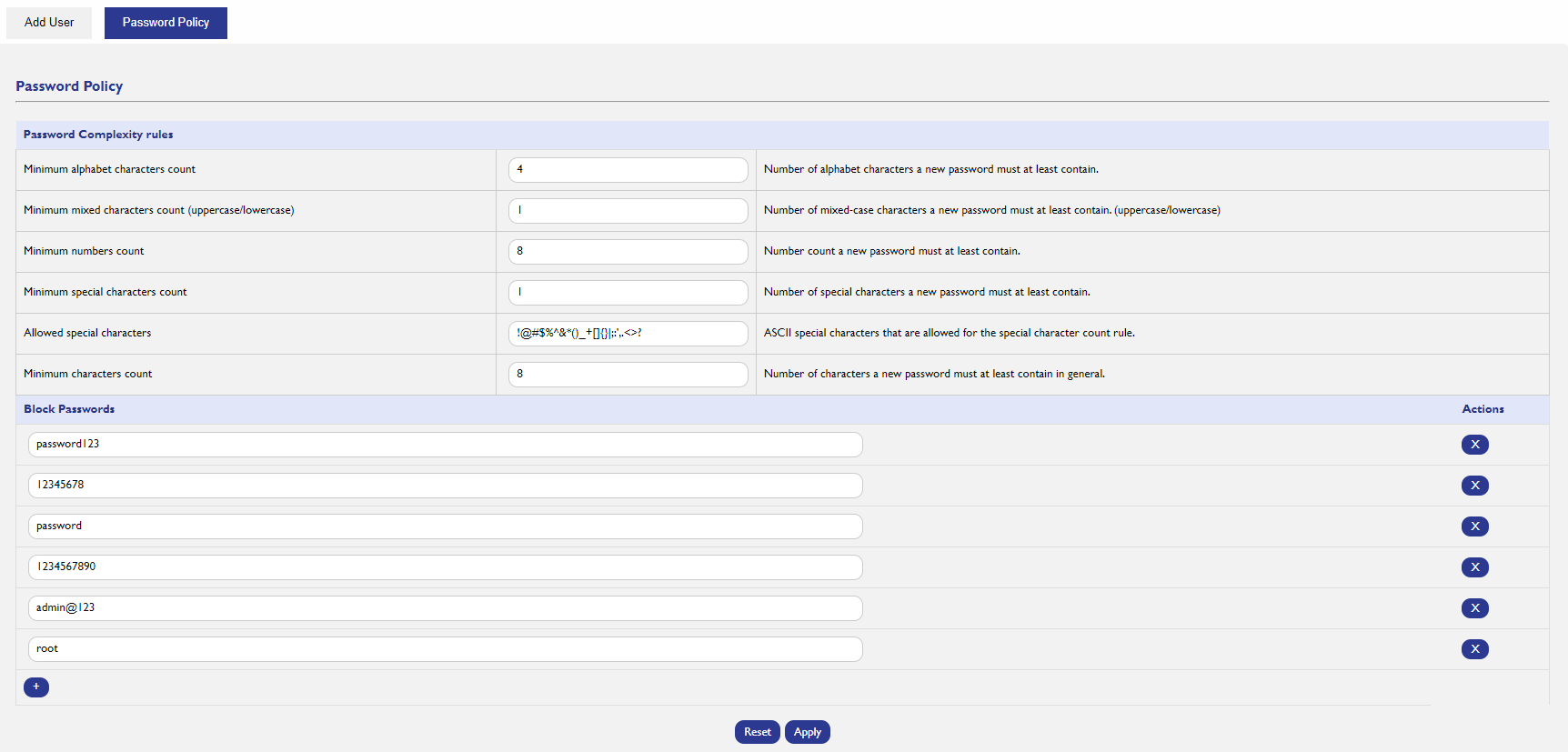
Role-Based Access Control (RBAC)
In the WP500 Edge Gateway, Role-Based Access Control (RBAC) is implemented to enhance security and streamline management by assigning specific privileges based on user roles. The two primary roles are 'Admin' and 'Operator'.
Admin Role:
The Admin role is designed for users who need full access to the WP500 system.
Users with the Admin role have comprehensive permissions that include both viewing and editing configurations, managing network settings, updating firmware, and overseeing security protocols.
This role is typically assigned to system administrators or IT staff who are responsible for the maintenance and overall management of the WP500.
Operator Role:
The Operator role is more restricted compared to the Admin role.
Users assigned the Operator role can view configurations, monitor system performance, and access reports. However, they do not have permissions to make changes to the system.
This role is suitable for users who need to monitor system status and perform routine checks but do not require full administrative access.
When creating a user account on the WP500, it is advised to carefully select the appropriate role based on the user's responsibilities and the level of access they require. Admin roles should be limited to those who need complete control over the system, while the Operator role is suitable for users who need to access information without making changes.
Created with the Personal Edition of HelpNDoc: Easy to use tool to create HTML Help files and Help web sites