WP ConneX Workbench License Activation Procedure
- Ensure that the WIBUKEY drivers are installed on the system.
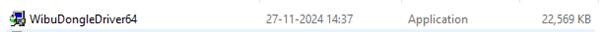
- Locate and open the license file named "lic_9355".
- Copy the Activation Number from the license file.
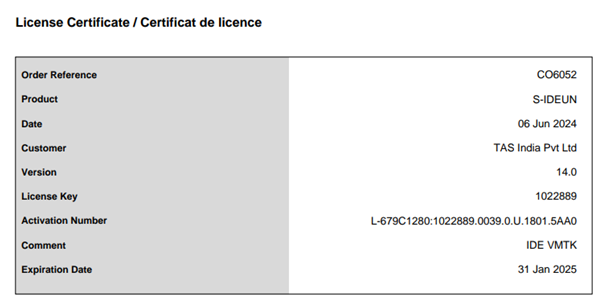
- Navigate to the file location of the WpConnex Workbench .
- In the Workbench directory, search for and open the K5Licman application.
- In the K5Licman interface, click the "Add" button.
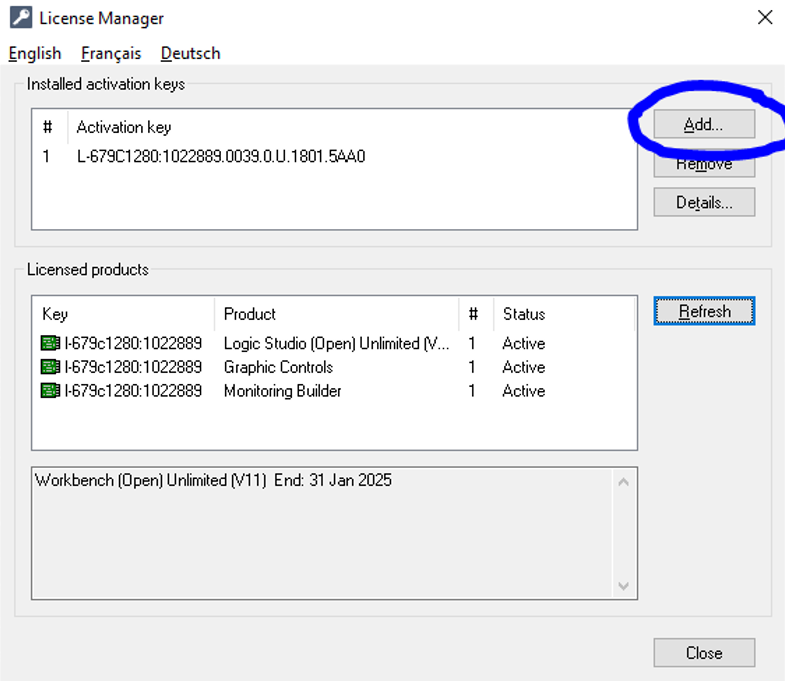
- Paste the copied Activation Key into the designated field and click Okay.
- Click the Refresh button to apply the changes.
- The WpConnex Workbench license will now be activated.
Created with the Personal Edition of HelpNDoc: Elevate your documentation to new heights with HelpNDoc's built-in SEO
