Select View Layout dialog
Allows to define the desired View Layout.
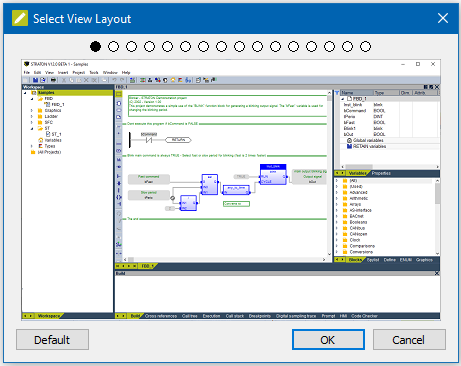
16 predefines views are available.
Hint: Select the desired View Layout and restart the zenon Logic application.
Navigation
|
Parameter |
Description |
|
Default |
Sets all changes back to the default settings. |
|
OK |
Applies all changes in all tabs and closes the dialog. |
|
Cancel |
Discards all changes and closes the dialog. |
Select View Layout dialog |
|
IEC 61131-3 Automation platform > IEC 61131-3 Programming Environment > The Workspace > Menu bar > Tools > Select View Layout dialog |

