Authentication
Proper authentication mechanisms are crucial for maintaining the security and integrity of the WP500 Edge Gateway. This section outlines the authentication practices and security measures implemented in the WP500 to ensure robust access control.
Strong Authentication Configuration
The WP500 Edge Gateway employs strong authentication protocols to safeguard access. Users are encouraged to follow the recommended password policy to enhance security:
|
Fields |
Description |
|
Password Length and Complexity |
Use passwords that are at least 8 characters long. Longer passwords, up to 64 characters, are preferred over overly complex ones. Enforce composition rules requiring a mix of letters, numbers, and special characters. |
|
Prohibited Passwords |
Avoid commonly used, easily guessable, or compromised passwords (e.g., "password," "123456"). |
|
Passphrases |
Encourage the use of passphrases or passwords that are memorable yet uncommon, which can provide a higher level of security. |
|
Periodic Changes |
Do not mandate periodic password changes unless there is concrete evidence of a compromise. |
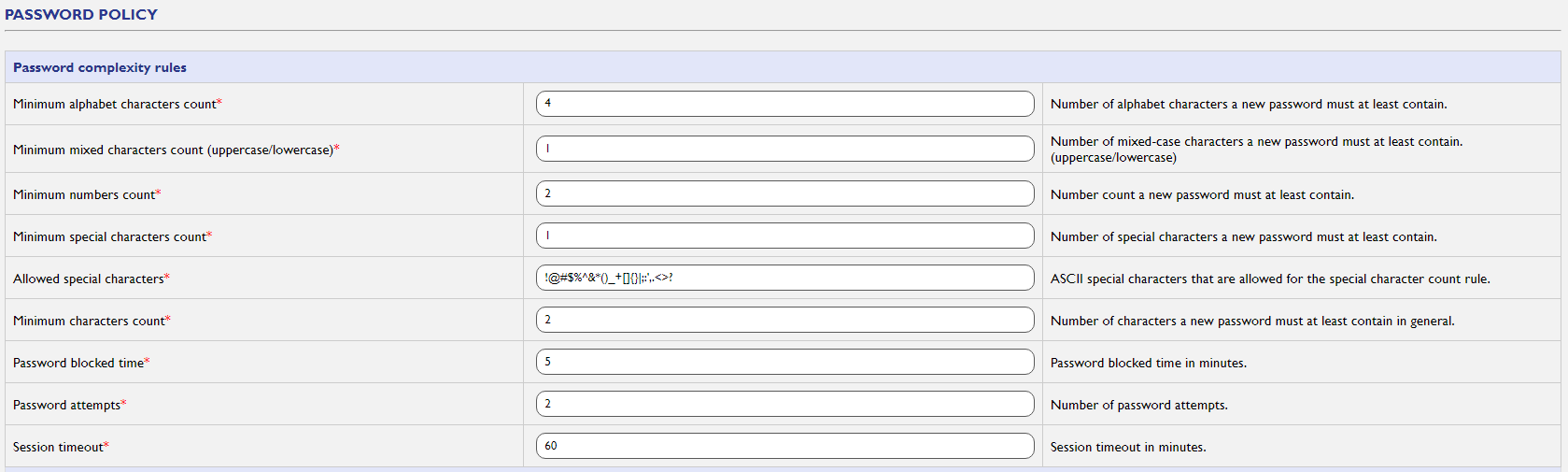
Two-Factor Authentication (2FA) with TOTP
The WP500 enhances security with Two-Factor Authentication (2FA) using Time-based One-Time Passwords (TOTP). This additional security layer ensures that access requires both something the user knows (their password) and something they have (the TOTP code).
- TOTP Code Generation: TOTP generates a temporary code, typically accessible via a smartphone app or a hardware token, which refreshes at regular intervals (usually every 30 seconds).
- Dual Authentication: Users must provide both their regular password and the TOTP code to access the system, thereby significantly reducing the risk of unauthorized access, even if the password is compromised.
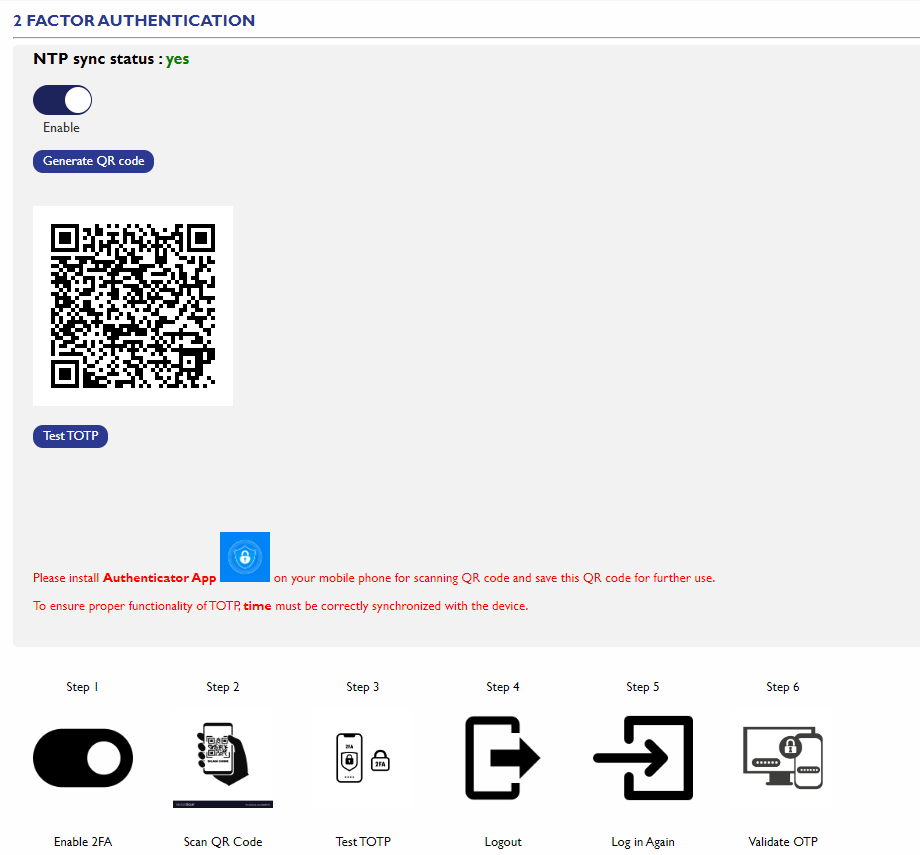
|
Fields |
Description |
|
Login Captcha |
To further enhance security and mitigate automated login attempts, the WP500 incorporates a Captcha on the login page.
|
|
Audit and Compliance |
|
|
Backup and Recovery |
|
|
Secure Configuration |
|
|
Training |
|