Wireguard
WireGuard is employed in WP500 for secure remote access, allowing users to operate the WP500 gateway remotely. This involves the generation and matching of public and private keys. Below are the steps to create and match keys for successful remote access.
Generating WireGuard Keys:
- Access WireGuard Configuration:
Log in to the web configuration interface of the WP500 Gateway.
- Navigate to WireGuard Section:
Locate and select the "WireGuard" section.
- Generate New Keys:
Click on the button to "generate new key". This will create a unique key pair for secure communication.
Matching Keys for Remote Access:
- Access Remote Device:
On the remote device (client-side), ensure you have a WireGuard client installed.
- Match with Server Keys:
Copy the public key generated on the client-side.
- Paste Public Key in WP500:
In the WireGuard section of WP500, paste the copied public key into the appropriate field to associate it with the server.
- Save Changes:
Click on the "Update .
- Secure Connection:
Ensure that the private key on the client matches the private key stored securely on the WP500 server.
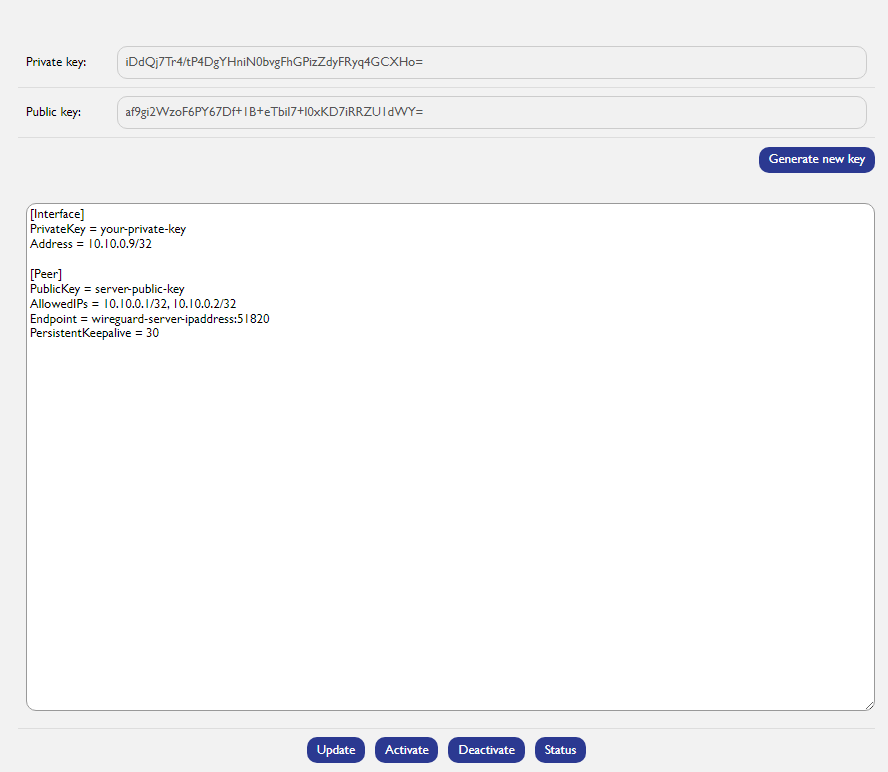
Created with the Personal Edition of HelpNDoc: Generate Kindle eBooks with ease