Select type of tree
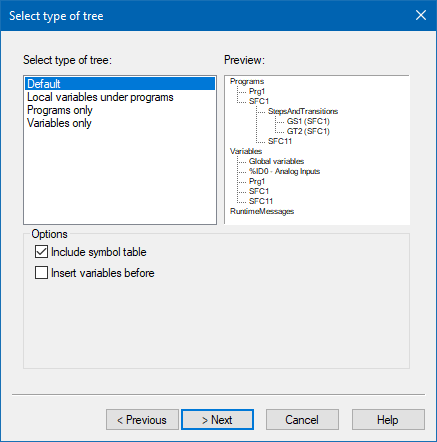
|
Parameter |
Description |
|
Select type of tree |
Selection of the used tree view for the Monitoring Application. Settings:
Default: Default |
|
Preview |
Preview of the selected type of tree. |
|
Options |
Area for additional settings. |
|
Include symbol table |
A symbol table will be included, if active. Default: active |
|
Insert variables before |
Lists the node Variables in the tree view above the node Programs, if active. The current setting state is visible in the Preview too. Default: inactive |
Navigation
|
Button |
Description |
|
< Previous |
Jumps to previous view. |
|
> Next |
Jumps to next view. |
|
Cancel |
Discards all changes and closes the dialog. |
|
Help |
Opens online help. |
Select type of tree |
|
IEC 61131-3 Automation platform > IEC 61131-3 Programming Environment > Tools > Monitoring applications > Select type of tree |
Created with the Personal Edition of HelpNDoc: Upgrade your help files and your workflow with HelpNDoc's WinHelp HLP to CHM conversion

