Selection dialog
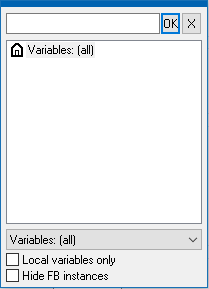
Hint: The view of the dialog in the editing programs context depends on the corresponding setting of the property Variable selection box: use list of suggestions. The property setting can be changed at Tools, Options... and Editing.
|
Parameter |
Description |
|
Textfield |
Allows to enter the corresponding name of the desired symbol to search for it. Default: empty |
|
Dropdown menu |
Allows to define what should be searched for:
Default: Variables: (all) |
|
Local variables only |
Filter for the current view of the selection. Only local variables are shown, if active. Default: inactive |
|
Hide FB instances |
Filter for the current view of the selection. Instances of function blocks are hidden, if active. Default: inactive |
Close dialog
|
Button |
Description |
|
OK |
Applies all changes in all tabs and closes the dialog. |
|
X |
Discards all changes and closes the dialog. |
Selection dialog |
|
IEC 61131-3 Automation platform > Drivers - Fieldbus configuration > MODBUS Master > Variables > Selection dialog |
Created with the Personal Edition of HelpNDoc: Revolutionize your documentation process with HelpNDoc's online capabilities

