Select Export Type
The dialog allows to define where the graphics should be export to.
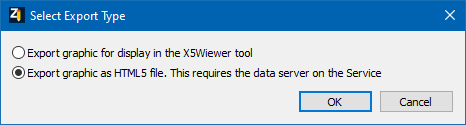
|
Parameters |
Description |
|
Export graphic for display in the X5Viewer tool |
Opens the wizard dialogs for the X5Viewer tool application settings. Default: inactive |
|
Export graphic as HTML5 file. This requires the data server on the Service |
Opens the Export graphics as HTML5 dialogs to define the settings for the export. Exported HTML files were validated with:
Default: active |
Close dialog
|
Button |
Description |
|
OK |
Applies all changes in all tabs and closes the dialog. |
|
Cancel |
Discards all changes and closes the dialog. |
Select Export Type |
|
IEC 61131-3 Automation platform > IEC 61131-3 Programming Environment > Running the application > Using the watch window for graphic monitoring > Export graphics as HTML pages > Select Export Type |
Created with the Personal Edition of HelpNDoc: Make Documentation a Breeze with HelpNDoc's Clean and Efficient User Interface

