Overview
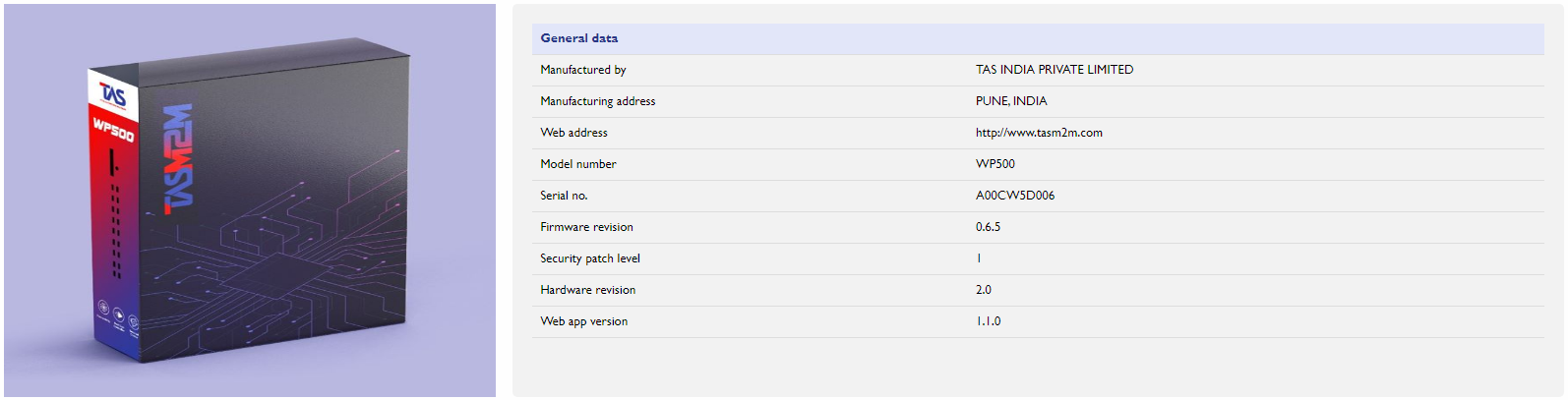
After successful login it will be redirected to the overview page.
The Overview page provides essential details about the device to enhance your understanding and configuration. When you click on "Overview" in the WP 500 web configuration, the following information will be displayed:
|
Manufactured By: |
Name of the organization responsible for manufacturing the device. |
|
Manufacturing Address: |
Physical address of the organization where the device was manufactured. |
|
Web Address |
URL leading to the organization's website. |
|
Model Number: |
Unique identifier for the device. |
|
Serial Number: |
A specific serial number assigned to the device. |
|
Firmware Revision: |
Version of the firmware installed on the device. |
|
Security Patch Level: |
Current security patch level applied to the device. |
|
Hardware Revision: |
Version of the hardware implemented in the device. |
|
Web App Version: |
The version of the web application associated with the device. This comprehensive information allows users to have a detailed insight into the device's specifications and configurations. Accessing this data through the "Overview" page in the WP 500 web configuration ensures a convenient and centralized location for managing essential details about the device. |
Created with the Personal Edition of HelpNDoc: Easily create Web Help sites