DTFORMAT
Function - Format the current date/time to a string with a custom format.
Inputs
|
Input |
Data type |
Description |
|
FMT |
STRING |
Format string. |
Outputs
|
Output |
Data type |
Description |
|
Q |
STRING |
String containing formatted date or time. |
|
|
|
Real Time clock may be not available on some targets. Please refer to OEM instructions for further details about available features. |
Remarks
The format string may contain any character. Some special markers beginning with the '%' character indicates a date/time information:
%Y Year including century (e.g. 2006)
%y Year without century (e.g. 06)
%m Month (1..12)
%d Day of the month (1..31)
%H Hours (0..23)
%M Minutes (0..59)
%S Seconds (0..59)
%T Milliseconds (0..999)
|
|
|
(* let's say we are at July 04th 2006, 18:45:20 *) Q := DTFORMAT ('Today is %Y/%m/%d - %H:%M:%S'); (* Q is 'Today is 2006/07/04 - 18:45:20 *) |
ST Language
Q := DTFORMAT (FMT);
FBD Language
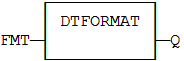
LD Language
The function is executed only if EN is TRUE.
ENO keeps the same value as EN.
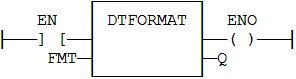
|
|
DTFORMAT |
|
IEC 61131-3 Automation platform > Programming - Reference guide > Advanced operations > Real Time Clock management functions > DTFORMAT |
Created with the Personal Edition of HelpNDoc: Transform Your Documentation Process with HelpNDoc's Project Analyzer

