CPU Metrics
In the CPU Metrics section of the WP500, you can access valuable system-related information about RAM (Random Access Memory). This includes details such as used memory, total memory, shared memory, available memory, buffer cache, and free memory.
RAM Information
- Used Memory:
Indicates the amount of RAM currently in use by the system.
Monitor this metric to understand the extent of memory utilization by active processes.
- Total Memory:
Represents the total installed RAM on the WP500 device.
Provides an overview of the device's total memory capacity.
- Shared Memory:
Refers to the portion of RAM shared among multiple processes.
Observe shared memory to assess collaboration and resource sharing among processes.
- Available Memory:
Displays the amount of RAM that is currently available for use.
Keep an eye on available memory to ensure sufficient resources for ongoing and upcoming processes.
- Buffer Cache:
Reflects the amount of RAM allocated for buffer caching.
Buffer cache enhances system performance by storing frequently accessed data.
- Free Memory:
Represents the unused and available RAM.
Monitoring free memory helps ensure that the system has enough resources for unforeseen demands.
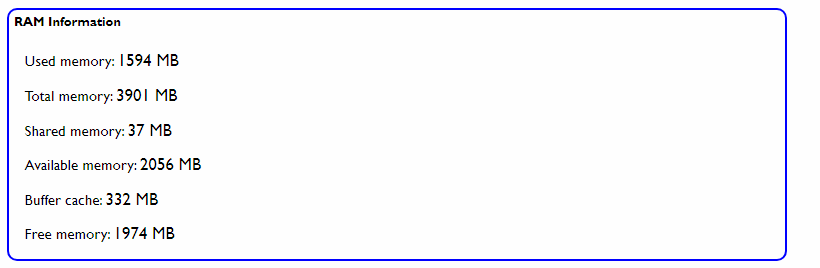
The CPU Metrics section on the WP500 provides detailed information about the system's central processing unit. Below are the key system-related metrics displayed in this section:
CPU Information
Architecture:
Specifies the CPU architecture.
This field provides details about the underlying CPU architecture.
Version:
Indicates the CPU version.
Displays the version information of the CPU, offering insights into its model or series.
Available Processors:
Illustrates the number of available CPU processors.
Indicates the total count of processors available on the system.
System Load Average:
Presents the system's load average.
Provides a numerical representation of the system's load over a specific time period. This metric is indicative of the system's current workload.
Name:
Displays the name of the CPU.
Shows the identifier or name of the CPU, offering additional details about the hardware.
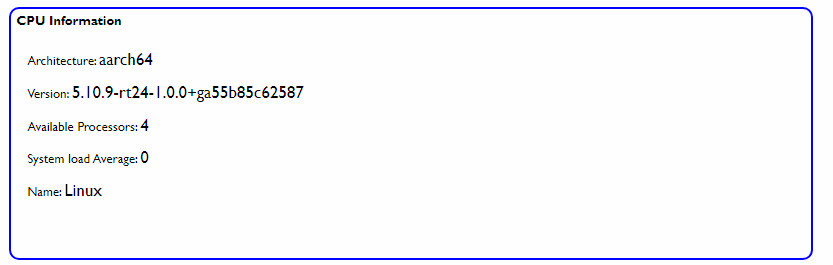
The CPU Metrics section in the WP500 provides essential information about the system's memory. Below are the key memory-related metrics and how to interpret them.
Memory Information
- Total Swap Space Size:
Total swap space refers to the allocated space on the disk that the system can use as virtual memory when the physical RAM is exhausted. It is measured in bytes.
- Available Swap Space Size:
Available swap space represents the remaining portion of the swap space that is not currently in use. It provides insights into the system's virtual memory capacity.
- Committed Memory Virtual Size:
Committed memory virtual size reflects the total amount of virtual memory that has been reserved for the system's processes. It is a measure of the system's commitment to allocated memory.
- Available Physical Memory:
Available physical memory denotes the amount of RAM that is currently not in use by the system or applications. It represents the free physical memory available for immediate use.
- Total Physical Memory:
Total physical memory indicates the overall capacity of the system's RAM. It represents the sum of all physical memory modules installed in the WP500. This metric is measured in bytes.
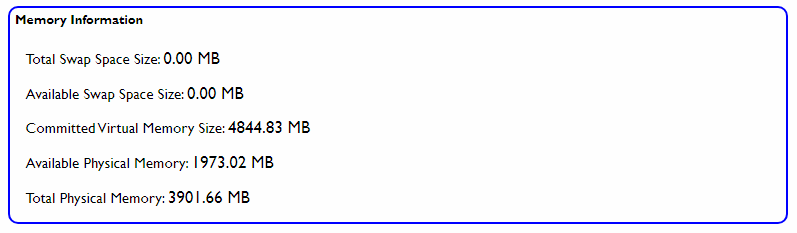
The CPU Metrics section on the WP500 provides valuable insights into system-related information and task user details. This information is essential for monitoring system performance and understanding user-specific tasks.
Task User Information
Number of Users:
The "Number of Users" metric displays the current count of users actively interacting with the system. This includes both local and remote users.
Example:
If three users are currently logged in, the "Number of Users" metric will display "3."
Task Details:
The "Task Details" section provides a breakdown of active tasks initiated by users. This includes information on the processes and applications currently running on the system.
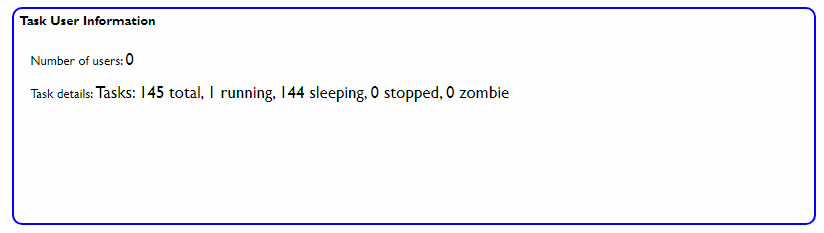
CPU Running task Information
In the CPU metrics section, you can access essential system-related information about currently running tasks. This provides insights into the system's performance, memory utilization, CPU usage, and specific details about active processes.
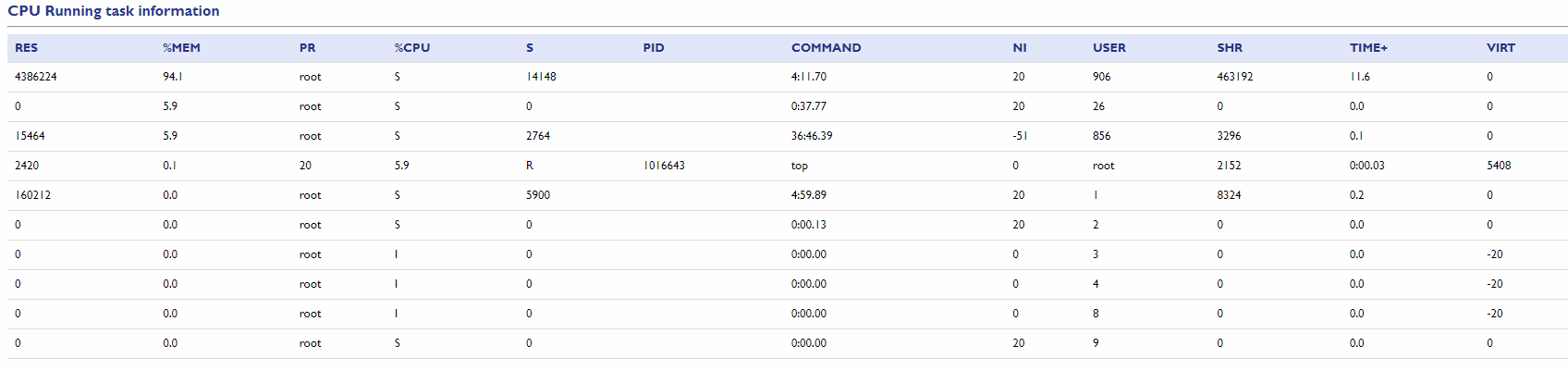
Disk Information
In the CPU metrics section, the system-related information of Disk Information is presented with the following key parameters like used,size,use in %, Filesystems.
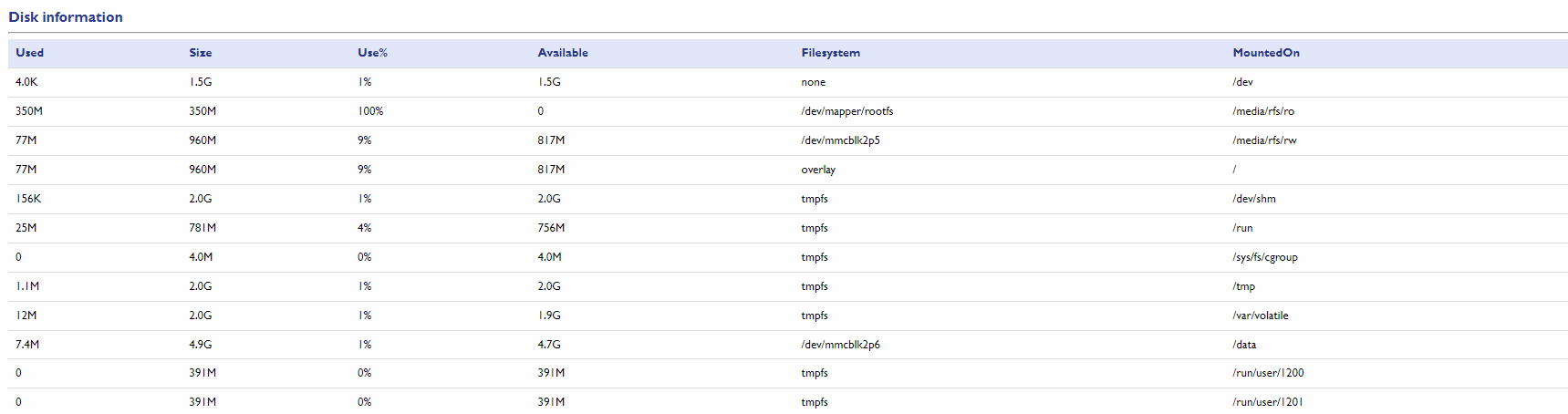
Created with the Personal Edition of HelpNDoc: Effortlessly Create Professional Documentation with HelpNDoc's Clean UI