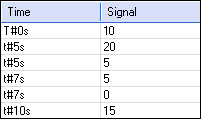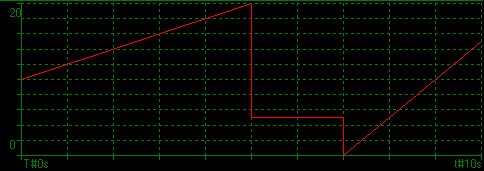Analog signals resources
Analog signals are resources (embedded configuration data) edited with the Workbench Studio. An analog signal is entered as a list of analog points among a time X-axis.
Signals are typically used for statically designing a set-point signal to be played at Runtime Service using the following functions and blocks:
SigID: Get the identifier of a signal resource (to be passed to other blocks).
SigPlay: Plays a signal.
SigScale: Get a point value from a signal.
A signal is entered in the Workbench Studio as a list of point. Each point refers to a 0-based time value (X axis) and a REAL analog value (Y axis).
|
|
|
|
|
||||
|
|
|
||||||
|
|
||||||
In between two consecutive points, the signal must be understood as an analog ramp. If you need to represent a discontiguous change (vertical segment), specify the same time value (X axis) for two consecutive points. The number of points is not limited.
Analog signals resources |
|
IEC 61131-3 Automation platform > IEC 61131-3 Programming Environment > Resources > Analog signals resources |
Created with the Personal Edition of HelpNDoc: Experience the power of a responsive website for your documentation